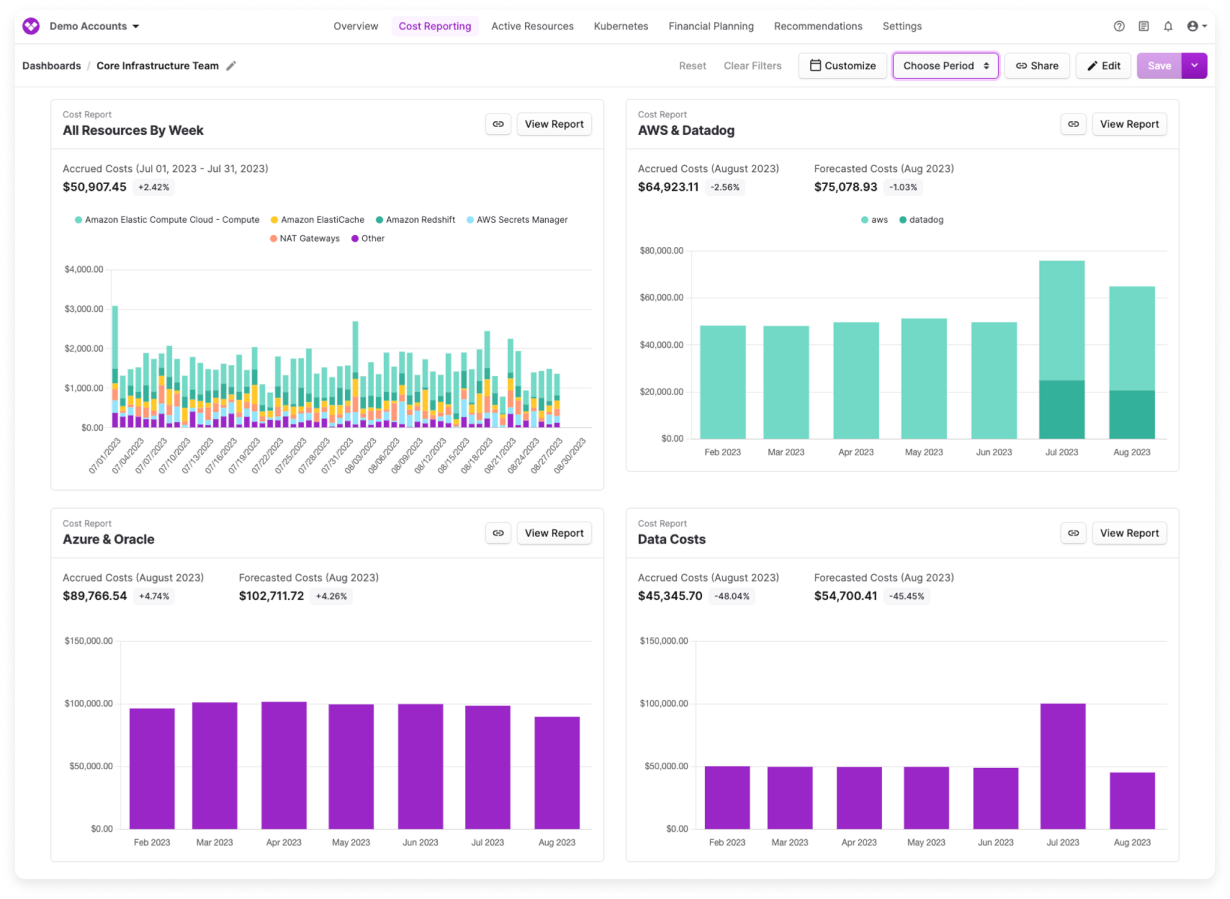Cost Reports
Usage Reports
Resource Reports
Kubernetes Efficiency Reports
Financial Commitment Reports
Saved Recommendation Views
Create a Dashboard
Under Widget Settings, select the widgets you want displayed on the dashboard. Widgets are initially added to dashboards in chronological order, with the most recently added widget appearing at the bottom.
At this time, you cannot add widgets from the Overview page, such as Provider Summary.
Save a Dashboard to Favorites
To save a dashboard to your favorites, navigate to the Dashboards page, then click the star icon to the right of the dashboard’s name. Access your starred dashboard from the Starred By Me screen in the left navigation. Dashboards you create are also displayed on the Created By Me screen.Delete a Dashboard
To delete a dashboard, navigate to the Dashboards page, then click the ellipses to the right of the dashboard’s name. Click Delete.Customize a Dashboard
On the dashboard, you can apply the following customizations:- To change the date range of all displayed reports, click the date picker on the right of the screen. Select a date range and click Apply. On the top right, click Save Filters to keep these settings. Click Clear Filters on the top left to remove filter updates.
- To change the date grouping, click the date bin menu on the top right. Select either Cumulative, Monthly, Weekly, or Daily. On the top right, click Save Filters to keep these settings. Click Clear Filters on the top left to remove filter updates.
- To create a new dashboard based on an existing dashboard, click the down arrow next to Save Filters. Then, click Save as New. You can then enter a new dashboard name and add additional customizations.
- To reset each widget back to its original settings, click Reset.
- To add more widgets to the dashboard or change the dashboard’s name, click the pencil icon on the top right of the dashboard. Edit the dashboard and save.
These customization options do not apply to folder dashboards, which are designed to be a read-only one-to-one representation of the resources within a folder. These customization options also do not apply to the Overview page.
Edit Widget Name and Type
You can edit the widget type to display as a chart or table. The following widget types are available for the reports listed below.| Widget Type | Chart View | Table View |
|---|---|---|
| Cost Reports | ||
| Usage Reports | ||
| Resource Reports | ||
| Kubernetes Efficiency Reports | ||
| Financial Commitment Reports | ||
| Saved Recommendation Views |
The widget edit slideout is displayed on the right side of the screen.
- To change the widget type, under Default Widget State select either Chart or Table. The widget type is automatically updated.
- To change the widget’s name, click the pencil icon next to the current widget name in the slideout and update the name.
Edit Dashboard Widget Order
You can edit the widget order that’s displayed on a dashboard. You can edit the order directly on the dashboard or through the dashboard edit screen.- From the Dashboard
- From the Dashboard Edit Screen
Add a Saved Filter to a Dashboard
You can use saved filters to apply consistent filter logic to multiple Cost Reports on a dashboard. If you have a dashboard of high-level Cost Reports (e.g., filtered only to connected providers or services), and you want to further filter a dashboard to a team or specific category, you can use saved filters on dashboards to quickly apply this logic.Select one or more saved filters. The filter logic is applied across all Cost Reports on the dashboard.
When you add a saved filter to a dashboard, if a preexisting filter on a Cost Report and the saved filter use the same provider (e.g., both use AWS), “AND” logic is used between each filter set (i.e., show costs where the preexisting filter AND saved filter are true). If the preexisting filter and saved filter use different providers, “OR” logic is used between each filter set.
Set a Default Dashboard
You can set a default dashboard that’s displayed when a user logs in to Vantage and visitsconsole.vantage.sh, instead of the Overview screen. This default dashboard can be set for a team or by an individual user. When the user logs in to Vantage, they will be redirected to that dashboard, and will be in the workspace that is associated with that dashboard.
- If a user is a member of a team with a configured default dashboard and also has a personal dashboard configured, the personal dashboard is displayed.
- If a user is a member of two different teams with configured default dashboards, the user will see the default dashboard of the first team they were added to.
- Set Default Dashboard for Team
- Set Personal Default Dashboard
A user with Owner-level permissions can set a default dashboard for a team.
Under Default Dashboard, select the dashboard that should be displayed when a member of the team visits
console.vantage.sh. If you want to remove the default dashboard and display the Overview page instead, select None.Share a Dashboard
From the top of any dashboard, click the ellipses (…) icon, then click Copy URL. A link is added to your clipboard where you can share the dashboard with any Vantage user in your organization who has access to view the dashboard. Each widget on the dashboard also has a Copy Link option, with a unique link.Export Dashboards
You can create visual exports of any dashboard to share with stakeholders outside of Vantage. Dashboard exports are sent via email and include all widgets that can be added to dashboards.- For table widgets, Vantage displays the first 12 rows to ensure readability and consistent layout across pages
- For more granular exports of tables, use CSV exporting for each report
- Dashboards have a limit of 50 widgets, and the PDF will generate with the same number
- Dashboard exports use the date range currently displayed on screen (from the date picker). If you’ve changed the date range using the date picker but haven’t saved the filters, the export will still reflect the date range you’re currently viewing. You don’t need to save the date range before exporting.