Types of Recommendations
Your available recommendations depend on what services and resources are running in your account. In general, there are three types of recommendations:Cloud-provider recommendations
Custom-built recommendations
Cross-provider recommendations
View Cost Recommendations
- Select a filter and choose one or more options to filter the results.
- Click Reset Filter on any filter dropdown to remove your current filter.
- The number of associated resources (Recommendation Count)
- The total potential savings if you act on all resources for that recommendation
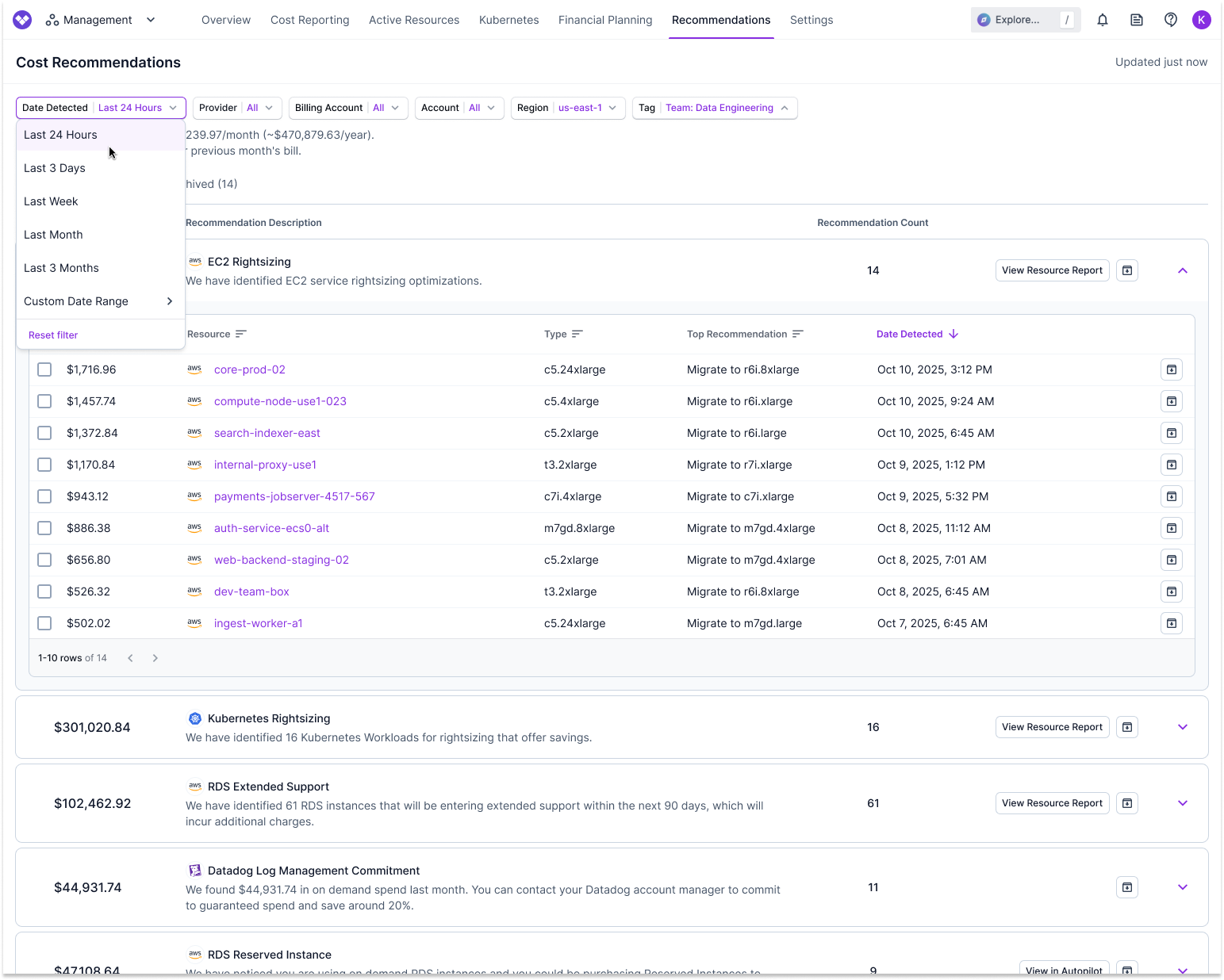
Recommendations Summary Widgets
At the top of the Cost Recommendations page, summary widgets display key metrics about your recommendations.Potential Savings
The Potential Savings widget shows the total monthly savings amount if you implement all active recommendations. This value is calculated by summing the potential savings from each individual recommendation across all recommendation types. The widget is displayed only when the total potential savings exceeds $5 per month.Savings Rate
When available, a Savings Rate badge appears below the Potential Savings value, showing the percentage of your previous month’s tracked spend that could be saved by implementing all active recommendations. This is calculated by dividing the total potential savings by your organization’s previous month’s tracked spend. The savings rate is only displayed when it provides meaningful context. It’s hidden if:- The rate exceeds 90% (indicating the previous month’s spend may not be representative of current spend)
- The rate is below 5% and total savings are less than $20,000
Savings Realized
The Savings Realized widget shows the total savings that have been realized from Autopilot-managed financial commitments (AWS Compute Savings Plans and Reserved Instances). This metric calculates the difference between what you would have paid for on-demand usage versus what you actually paid for the commitments managed through Autopilot, providing a cumulative view of savings over time. The Savings Realized widget is only displayed when the realized savings amount is greater than $0.Daily Recommendation Count Chart
A bar chart displays the number of recommendations detected each day over the selected time period. This visualization helps you understand when new recommendations were identified and track trends over time. The chart automatically adjusts the level of detail based on the available space. When the window is resized to a smaller size or when viewing longer time periods, the chart groups multiple days together into buckets. For example, instead of showing individual days, it may display “85 recommendations across 2 days” for a specific date range. You can click any bar in the chart to filter the recommendations list below, showing only recommendations detected during that date or date range. If you click a bar representing a single day, the list filters to that day. If you click a bar representing multiple days (a bucket), the list filters to that date range. This makes it easy to focus on recommendations from a specific time period.Recommendation Tabs
The Recommendations page organizes recommendations into different tabs based on their status.- Ready for Review
- In Progress
- Completed
- Archived
Saved Views
Saved Views allow you to save and quickly access specific filter configurations on the Recommendations page. This makes it easy to return to commonly used views without manually reapplying filters each time.Default View
The All Recommendations view is the default view that displays all recommendations without any filters applied. This view cannot be deleted, and it’s always available in the view selector.Create a Saved View
Navigate Between Saved Views
Modify Filters on a Saved View
When you’re viewing a saved view, you can modify the filters to temporarily change what’s displayed. When you make changes, the Save button becomes enabled, allowing you to:- Save changes to the current view: Click Save to update the saved view with your current filter configuration.
- Save as a new view: Click the dropdown arrow next to Save and select Save As New to create a new saved view with the current filters, leaving the original view unchanged.
Add Saved Recommendation Views to Dashboards
You can add saved recommendation views to dashboards as widgets to visualize your cost optimization recommendations alongside other cost data. Saved recommendation views can be displayed as either charts or tables on dashboards. See the Dashboards documentation for more information on adding widgets to dashboards.View Recommendation Categories
For recommendation categories, you can take the following actions:- View individual resources: If a recommendation category includes multiple resources, click the category tile to expand and view details for each resource. Each resource shows the detection date, resource-specific savings, and a description of the recommended remediation action. Click a resource link to view its detailed Active Resource view.
- View Resource Report: For recommendations with associated resources, the View Resource Report button is displayed on the recommendation category tile. Click this button to see a Resource Report that includes all affected resources. Each resource is listed with the past 30 days of accrued costs, savings if you follow the recommendation, and the recommended action. Additional metadata is also displayed. Specific remediation steps are provided at the top of the Resource Report in a recommendation card. This card contains a description of the recommendation and a remediation workflow, which can include CLI commands, links to provider console actions, a list of manual steps, and references to relevant Vantage blogs. Vantage also provides additional context on recommendation Resource Reports by displaying custom metadata columns relevant to the recommendation. CLI commands can be copied and run directly in your terminal to act on the recommendation.
- View in Autopilot: For some recommendations (such as financial commitments, like Savings Plans, Reserved Instances, or cross-provider migration recommendations), the View in Autopilot button is displayed instead. Click this button to view the recommendation details in Autopilot.
-
Details: For financial commitment recommendations (Reserved Instances for RDS, Redshift, ElastiCache, and OpenSearch; Compute Savings Plans; and Database Savings Plans), a View Details button is displayed on individual recommendation items. Click this button to open a slideout panel that provides detailed information about the recommendation, including:
- Instance details (instance type, region, number of instances) for Reserved Instances, or commitment details for Savings Plans
- Status badge and monthly savings amount
- Date the recommendation was detected
- Coverage history chart showing On-Demand usage versus committed usage (Reserved Instances or Savings Plans) over the past 60 days
- Purchase options table displaying available term lengths, payment types, upfront costs, and monthly savings for each option
- Ability to approve purchases directly from the slideout (when using the FinOps Agent)
- Ability to archive the recommendation
Slideouts for Compute Savings Plans and Database Savings Plans are disabled if you do not have Autopilot or the FinOps Agent enabled. When disabled, hovering over the View Details button displays a tooltip indicating that Autopilot or the FinOps Agent must be enabled to view the recommendation details.View example slideout
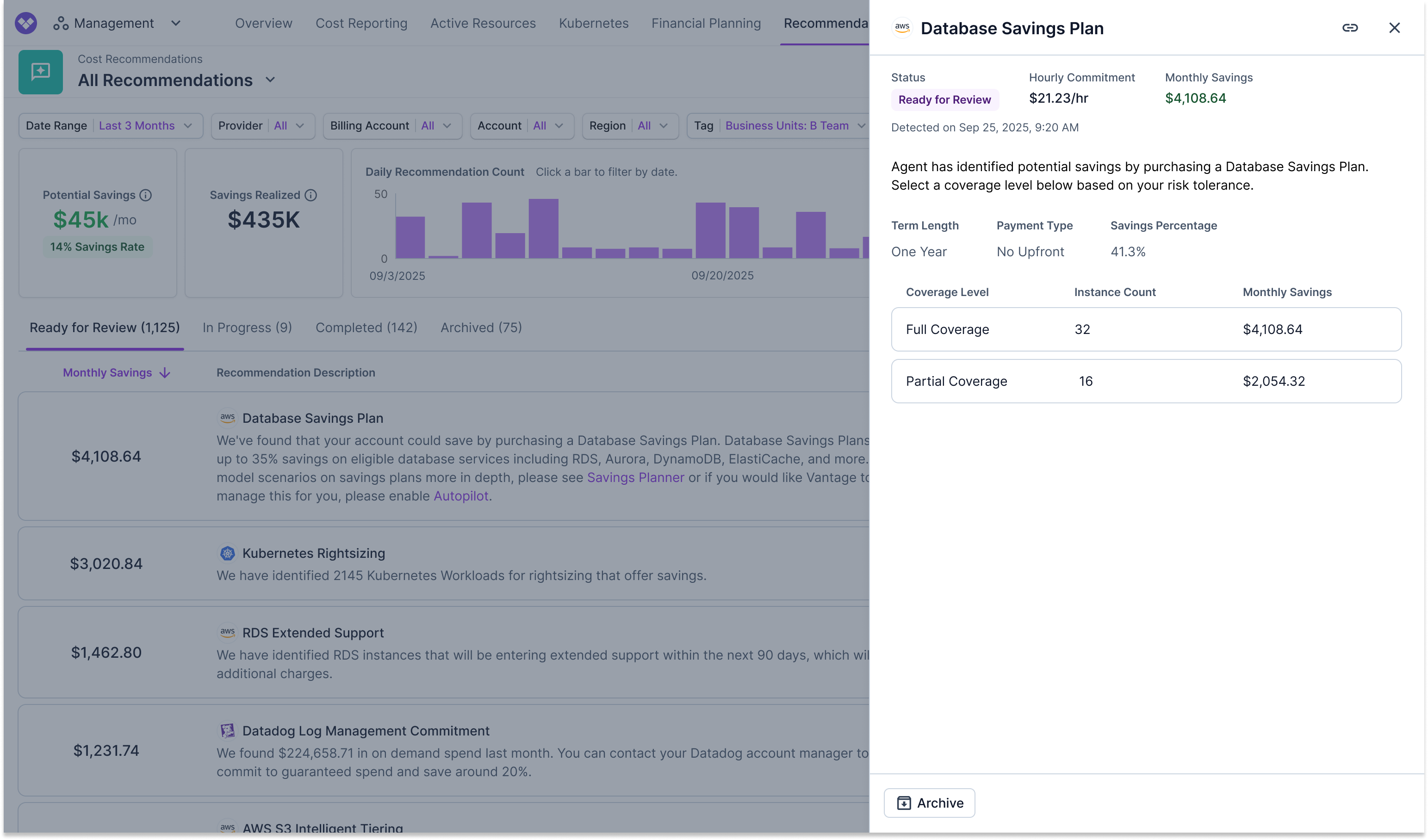
Archive Recommendations
To archive recommendations, you have two options:- Archive an entire recommendation set: Click the Archive icon (arrow pointing down) at the end of the recommendation category tile. This archives all recommendations in that set (e.g., all identified Kubernetes Workload Rightsizing recommendations).
- Archive a specific resource recommendation: Expand the recommendation category tile and click the Archive icon next to that resource.
Frequently Asked Questions
How do recommendations work during a trial?
How do recommendations work during a trial?
How frequently are recommendations updated?
How frequently are recommendations updated?
How is Date Detected determined?
How is Date Detected determined?
Many of my recommendations have a Date Detected in October 2025, but I think they have existed longer. Why is that?
Many of my recommendations have a Date Detected in October 2025, but I think they have existed longer. Why is that?
- DynamoDB Provisioned Capacity Mode
- EBS Generational Modernization
- CloudWatch Log Retention
- S3 Intelligent Tiering Recommendations
- Azure Unattached Disk
- Unused Datadog Metrics Each of these recommendations will have launch dates based on when Vantage added Date Detected to these resources in October 2025.
How long will recommendations be retained?
How long will recommendations be retained?
What happens if a recommendation for a resource goes away?
What happens if a recommendation for a resource goes away?
Why would I want to filter recommendations?
Why would I want to filter recommendations?
-
Filter by Tag: Focus on recommendations for resources tagged with specific values, such as filtering by
environment=productionto see only production recommendations, or byteam=engineeringto view recommendations relevant to a specific team. This is particularly useful for organizations with multiple teams, projects, or environments, allowing you to prioritize recommendations based on business context. - Filter by Provider, Account, or Region: Narrow recommendations to specific cloud providers, accounts, or regions to align with your team’s responsibilities or focus areas.
- Filter by Date Range: Review recommendations detected within a specific time period to track new optimization opportunities or review historical recommendations.
Provider-Specific Recommendations
The recommendations that are available for AWS, Azure, GCP, Datadog, Cloudflare, and Kubernetes in Vantage are based on the granularity of data exposed by each provider. Notes for these providers are provided below.AWS Recommendations
Vantage provides comprehensive cost optimization recommendations for AWS across multiple categories including financial commitments, rightsizing, idle resource identification, storage optimizations, generational upgrades, extended support management, and cross-provider migration opportunities. Click on each category below to view all available recommendation types.Financial Commitments
Financial Commitments
| Recommendation Type | Description |
|---|---|
| Compute Savings Plan | Vantage will look at your AWS infrastructure on a weekly basis and provide Savings Plan recommendations tailored to your actual usage of EC2, Fargate, and Lambda. |
| Database Savings Plan | Vantage analyzes your database usage across Amazon RDS, Aurora, DynamoDB, ElastiCache (Valkey), DocumentDB, Neptune, Keyspaces, Timestream, and AWS Database Migration Service to provide Database Savings Plan recommendations. Database Savings Plans automatically apply savings across a broad range of managed database services, regardless of instance family, size, engine, or region, delivering up to ~35% cost reduction for serverless workloads and meaningful savings on provisioned database usage. Database Savings Plans are only available with 1-year terms. |
| RDS Reserved Instance | Vantage will recommend Reserved Instances for RDS with specific Reserved Instances to purchase. |
| ElastiCache Reserved Instance | Vantage will recommend Reserved Instances for ElastiCache with specific Reserved Instances to purchase. |
| OpenSearch Reserved Instance | Vantage will recommend Reserved Instances for OpenSearch with specific Reserved Instances to purchase. |
| Redshift Reserved Instance | Vantage will recommend Reserved Instances for Redshift with specific Reserved Instances to purchase. |
| DynamoDB Reserved Capacity | Vantage will recommend purchasing DynamoDB Reserved Capacity for better savings on DynamoDB usage. |
| Unused AWS Commitments | Vantage will identify unused financial commitments, such as Reserved Instances or Savings Plans that are not being utilized. |
Rightsizing
Rightsizing
| Recommendation Type | Description |
|---|---|
| Amazon EC2 Rightsizing | Vantage will identify EC2 instances that can be rightsized to offer savings. See more information below. |
| EBS Volume Rightsizing | Vantage will identify EBS volumes that can be rightsized to offer savings. |
| Lambda Function Rightsizing | Vantage will identify Lambda functions that can be rightsized to offer savings. |
| ECS Task Rightsizing | Vantage will identify ECS tasks that can be rightsized to offer savings. |
Idle Resources
Idle Resources
| Recommendation Type | Description |
|---|---|
| Idle EC2 Instances | Vantage will identify EC2 instances that are idle and can be stopped or terminated. |
| Idle RDS Instances | Vantage will identify RDS instances that are idle and can be stopped or terminated. |
| Unattached EBS Volumes | Vantage will identify EBS volumes that are not attached to any instance. |
| Unattached AWS IP Addresses | Vantage will identify Elastic IP addresses that are not attached to any resource. |
| Stale EBS Snapshot | Vantage will identify EBS snapshots that are no longer needed and can be deleted. |
| Unused Amazon Workspace | Vantage will identify Amazon Workspaces that are unused. |
| Stranded Amazon Workspace | Vantage will identify Amazon Workspaces that are stranded and can be cleaned up. |
Storage Optimizations
Storage Optimizations
| Recommendation Type | Description |
|---|---|
| EBS Modernization | Vantage will identify EBS volumes using GP2 that can be migrated to GP3 for cost savings. |
| Transition Amazon S3 Buckets to Intelligent Tiering | Vantage will identify S3 buckets that can benefit from Intelligent-Tiering to reduce storage costs. |
| S3 Glacier Instant Retrieval | Vantage will identify S3 buckets containing objects using Standard Storage that were not accessed in the previous month. These can be moved to Glacier Instant Retrieval for archival storage to save up to 82%. Glacier Instant Retrieval is recommended for objects that are accessed 4 times or less per year. |
Generational Upgrades
Generational Upgrades
| Recommendation Type | Description |
|---|---|
| EC2 Generational Upgrade | Vantage will identify EC2 instances that can be upgraded to newer generations for better performance and cost efficiency. |
| RDS Generational Upgrade | Vantage will identify RDS instances that can be upgraded to newer generations for better performance and cost efficiency. |
| OpenSearch Generational Upgrade | Vantage will identify OpenSearch instances that can be upgraded to newer generations for better performance and cost efficiency. |
Extended Support
Extended Support
| Recommendation Type | Description |
|---|---|
| EKS Extended Support | Vantage will identify EKS clusters that are currently incurring extended support costs. |
| EKS Upcoming Extended Support | Vantage will identify EKS clusters that will enter extended support within the next three months. |
| RDS Extended Support | Vantage will identify RDS instances that are currently incurring extended support costs. |
| RDS Upcoming Extended Support | Vantage will identify RDS instances that will enter extended support within the next three months. |
Lifecycle Policies
Lifecycle Policies
| Recommendation Type | Description |
|---|---|
| CloudWatch Log Retention | Vantage will identify CloudWatch log groups that can benefit from retention policies to reduce costs. |
Rightsizing Recommendations
If you have resources that are over-allocated in terms of vCPU and GB of RAM, you may be paying more than needed. Rightsizing recommendations can help you save significantly by identifying rightsizing opportunities and providing specific reasons to rightsize, such as over-provisioned CPU. Vantage supports rightsizing recommendations for EC2, RDS, EBS, ECS, Lambda, and Auto-Scaling Groups (ASGs). Rather than providing a single suggestion, Vantage shows several viable rightsizing options for a resource, each with projected savings and utilization tradeoffs. This allows teams to select the most appropriate option based on workload patterns and operational preferences. Each recommendation includes existing utilization metrics, up to three recommendations, potential savings, performance risk, migration effort, and projected CPU utilization. If you want memory metrics collected and displayed for EC2, AWS requires this to be collected via an agent, either a native CloudWatch Agent or supported third-party agent. To view a rightsizing recommendation:
Azure Recommendations
Vantage provides cost optimization recommendations for Azure focusing on financial commitments, rightsizing, and idle resource identification. Click on each category below to view all available recommendation types.Financial Commitments
Financial Commitments
| Recommendation Type | Description |
|---|---|
| Azure Compute Reserved Instance | Suggestions for instances with on-demand usage that could be converted to Reserved Instances for better savings. |
| Azure Compute Savings Plan | Vantage will identify potential savings from purchasing Compute Savings Plans. |
| Azure Blob Storage Commitment | Vantage will suggest purchasing Reserved Instances that can save on Blob v2 and Datalake storage Gen2 costs. |
| Azure SQL Database Reserved Instance | Vantage will suggest purchasing Reserved Instances that can save on your pay-as-you-go costs. |
| Azure SQL PaaS DB Reserved Instance | Vantage will suggest purchasing Reserved Instances that can save on your pay-as-you-go costs. |
| Azure Files Financial Commitment | Vantage will suggest purchasing Reserved Instances that can save on your on-demand costs. |
| Azure App Service Reserved Instance | Vantage will suggest purchasing Reserved Instances that provide a reduced rate. |
| Azure Cosmos DB Reserved Instance | Vantage will suggest purchasing Reserved Instances that provide a reduced rate. |
Rightsizing
Rightsizing
| Recommendation Type | Description |
|---|---|
| Azure VM Rightsizing | Vantage will suggest VM instances that can be rightsized to offer savings. Suggestions will be made available through the Active Resource page’s Rightsizing tab as well. |
Idle Resources
Idle Resources
| Recommendation Type | Description |
|---|---|
| Unattached Azure Disk | Disks that have not been attached to a VM in the last 30 days. |
GCP Recommendations
Vantage provides cost optimization recommendations for GCP focusing on rightsizing and financial commitments for Compute Engine. Click on each category below to view all available recommendation types.Rightsizing
Rightsizing
| Recommendation Type | Description |
|---|---|
| GCP Compute Rightsizing | Vantage will identify GCP Compute instances that are overprovisioned and can be rightsized to offer savings. For example, We have identified 2 Compute instances for rightsizing that offer savings. See the next section for details on viewing resource-specific rightsizing recommendations. |
Financial Commitments
Financial Commitments
| Recommendation Type | Description |
|---|---|
| GCP Compute Financial Commitment | Vantage will identify potential savings from purchasing Compute Commitments. For example, We have found that your account could save by purchasing Compute Commitments. |
GCP Compute Rightsizing Recommendations
If you have GCP Compute instances that are overprovisioned, rightsizing recommendations are available. Recommendations are also provided in the case of idle instances. Each recommendation includes potential monthly savings as well as the number of instances identified for rightsizing.- On the Cost Recommendations screen, click View Resources to view each identified resource that is recommended for rightsizing.
- Select a resource from the list.
- The Active Resources screen is displayed. Select the Rightsizing tab. The tab includes a recommended size for migration (e.g., “Migrate from e2-medium to e2-small.”). Any available idle resource recommendations are also displayed (e.g., “Stop idle VM idle-instance-1.”). The potential monthly savings for taking action on these recommendations are also displayed.
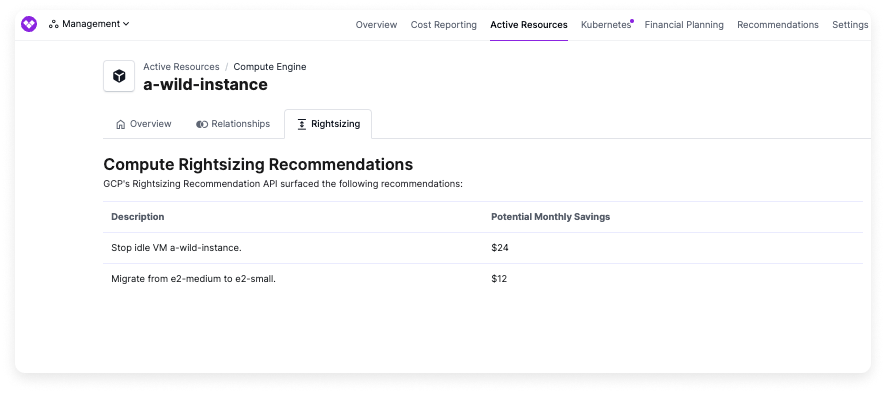
Datadog Recommendations
Vantage provides cost optimization recommendations for Datadog focusing on financial commitments and identifying unused resources. Click on each category below to view all available recommendation types.Financial Commitments
Financial Commitments
| Recommendation Type | Description |
|---|---|
| Datadog Financial Commitment | Vantage provides recommendations about making commitments for Datadog services where committed use discounts are offered. These recommendations are based on your actual usage of Datadog services to assist with making the right commitment. |
Cost Optimization
Cost Optimization
| Recommendation Type | Description |
|---|---|
| Unused Custom Metrics | Vantage identifies unused custom metrics that are no longer providing value to reduce observability costs. See the section below for details. |
Unused Custom Metrics
Vantage identifies unused custom metrics that are no longer providing value to reduce observability costs. These recommendations help teams identify metrics that may have been created for projects that have ended or are no longer tied to dashboards, monitors, notebooks, or Service Level Objectives (SLOs). Vantage monitors custom metrics across connected Datadog accounts and surfaces metrics that are going unused with no required configuration changes. Vantage flags metrics with:- No queries in the past 30 days
- No associations with dashboards, monitors, notebooks, or SLOs
- Metric name and description
- Associated tags and metadata
- Indexed volume and cost information
- Whether the metric has been queried recently
- Whether the metric is referenced by any dashboards, monitors, notebooks, or SLOs
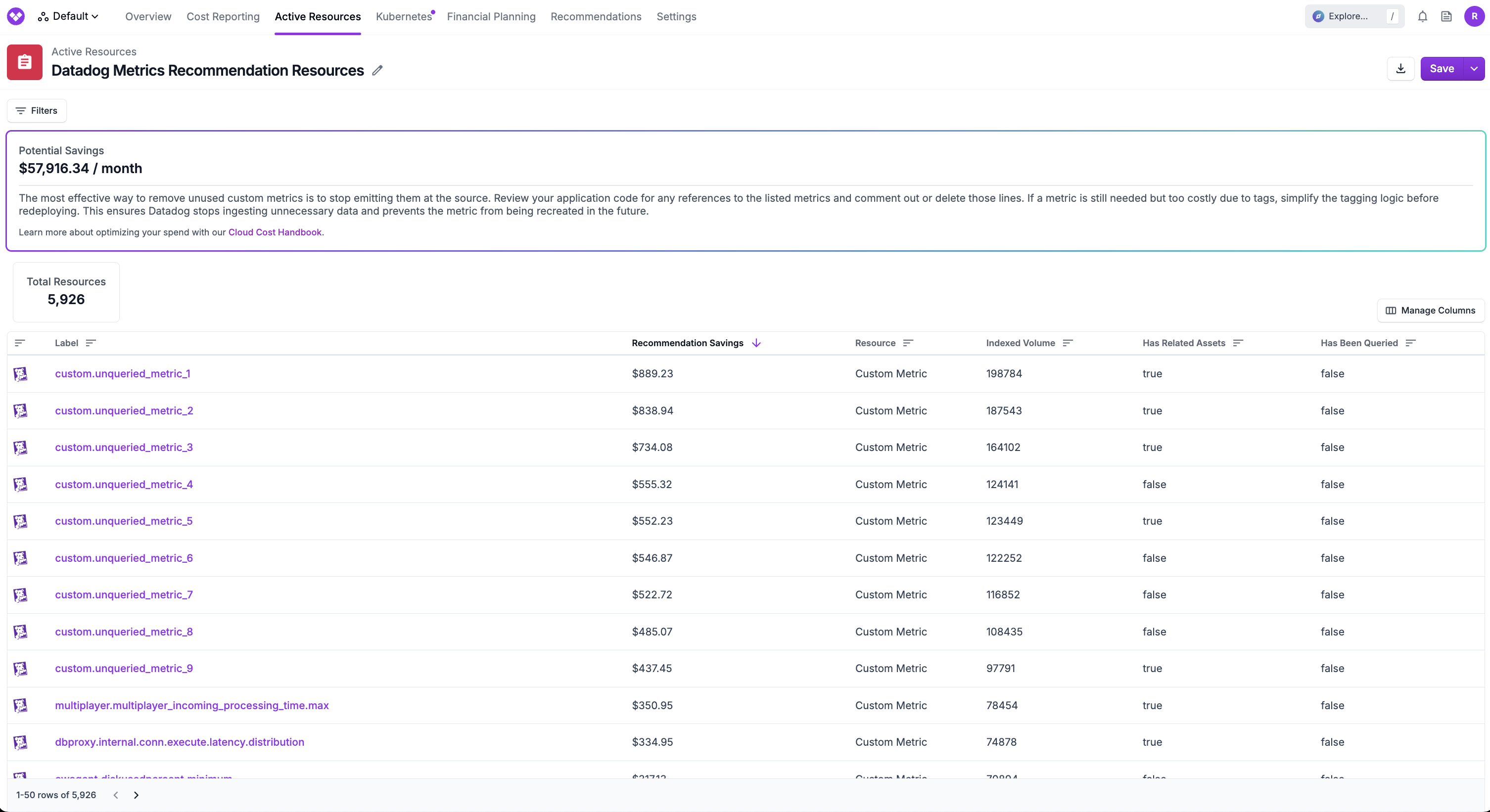
Cloudflare Recommendations
Vantage provides cross-provider recommendations that suggest migrating from AWS services to Cloudflare to reduce costs. These recommendations are based on your actual usage and spending patterns. Click on the category below to view all available recommendation types.Cross-Provider Migrations
Cross-Provider Migrations
| Recommendation Type | Description |
|---|---|
| CloudFront to Cloudflare CDN | Vantage will identify when you have significant costs from AWS CloudFront and recommend migrating to Cloudflare CDN. Cloudflare offers self-service plans with flat-rate pricing (Free, $20/month, and $200/month) with no bandwidth caps rather than metered pricing. Customers who spend more than $200/month on CloudFront can cap their CDN delivery costs by switching to Cloudflare. |
| S3 to Cloudflare R2 | Vantage will identify when you have significant S3 egress costs and recommend migrating to Cloudflare R2. Cloudflare R2 offers zero egress fees and competitive storage pricing, making it an attractive alternative for workloads with high outbound data transfer. |
Kubernetes Rightsizing Recommendations
Without proper resource allocation, Kubernetes clusters can become overprovisioned, leading to wasted resources and idle costs. Vantage provides Kubernetes rightsizing recommendations to help you identify affected resources. These recommendations are focused on managed workloads within Kubernetes clusters. For Kubernetes Node rightsizing recommendations, you can utilize the recommendations against the node types themselves, such as EC2 Rightsizing Recommendations, and filter for the Node Label within the Active Resource report of the recommendation.View Kubernetes Rightsizing Recommendations
- Each recommendation includes a high-fidelity graph of CPU and RAM used within the container in the past month, the average and maximum usage for mCPU and memory, and recommendations for how to rightsize your configuration. The chart includes a per-day average usage. For single-point datasets or when viewing today’s data, point markers are displayed to ensure visibility. The table provides a 30-day average and 30-day average max usage.
- The Potential Monthly Savings are also provided to indicate your estimated savings once these recommendations are implemented on your Kubernetes resources.
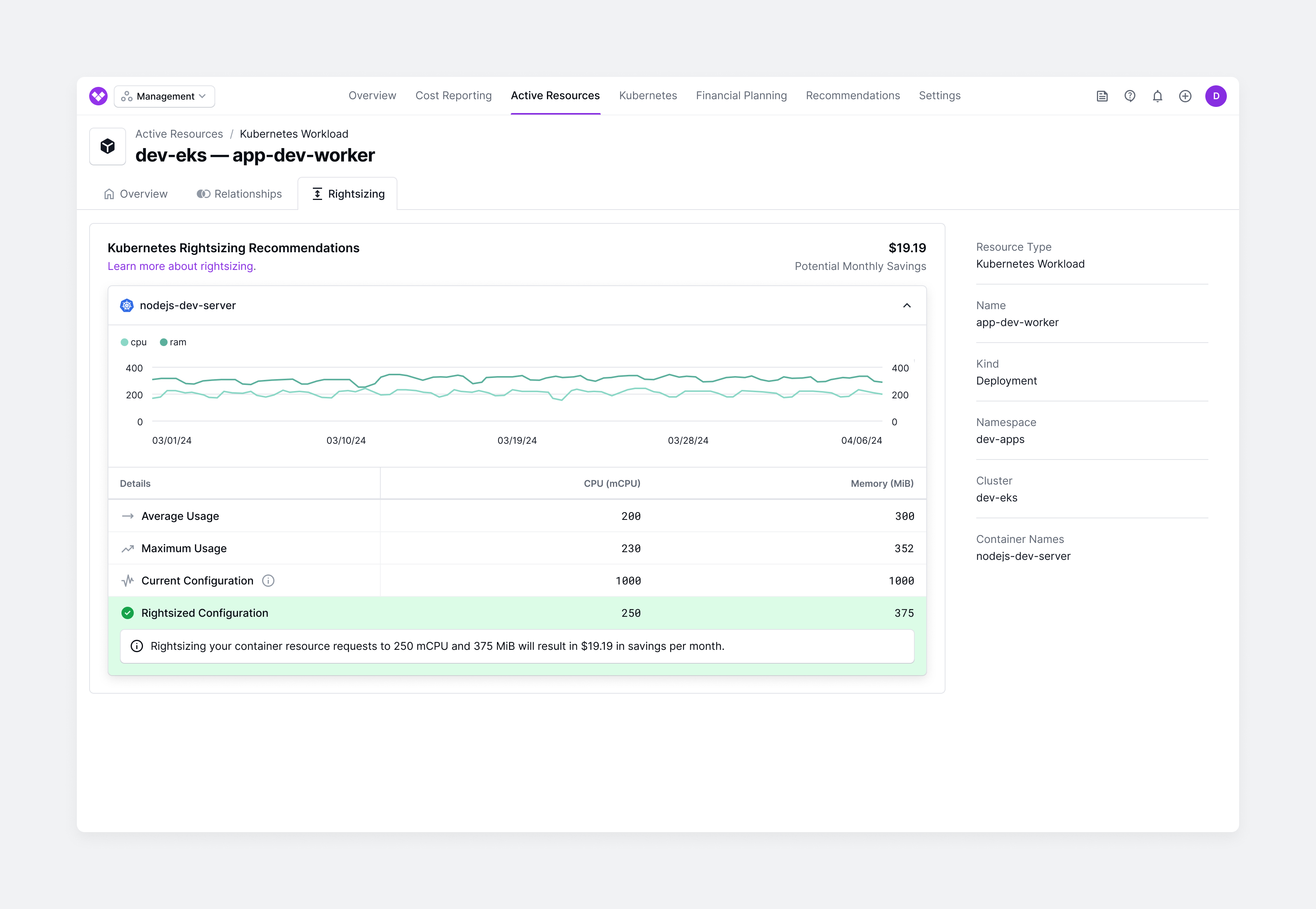
How Vantage Calculates Kubernetes Rightsizing Recommendations
Vantage takes the following steps to calculate Kubernetes rightsizing recommendations.Identify controllers with low efficiency.
- Controllers running below an efficiency level of 80% over the last 30 days are identified.
- Efficiency is calculated as the percentage of the average CPU or memory utilization divided by the amount allocated for that resource.
- CPU usage is determined using
container_cpu_usage_seconds_total, converted from CPU seconds to cores using . - Memory usage is determined using
container_memory_working_set_bytes. - The Vantage agent scrapes metrics at scheduled intervals based on your
pollingInterval(default to 60 seconds), whereas Prometheus defaults to a 15-second interval. This can smooth out short-term resource usage spikes. - The agent reports on an hourly interval, capturing three values—average, min, and max—for both CPU and memory:
- Average:
- CPU (Average):
- Memory (Average):
- Min:
- CPU (Min):
- Memory (Min):
- Max:
- CPU (Max):
- Memory (Max):
- Average:
- The lookback period for recommendations is 30 days, aggregating data by workload controller (e.g., Deployment).
Determine the target amount for rightsizing.
- The target amount is calculated by dividing the average usage by the efficiency target of 80%. For example, if your average usage is 100, and the efficiency target is 80%, then Vantage determines the right size to be , or .
- This target amount might exceed the maximum observed usage, which is acceptable to provide room for potential spikes in resource usage. This also prevents containers from being terminated due to resource exhaustion.
- The following values are produced for each container within a workload over the lookback period:
avg: The average usage across all pods of a workload.min: The average minimum usage across all pods (not the absolute minimum).max: The average maximum usage across all pods (not the absolute maximum).
- For memory, the average memory value is the average of all recorded average memory usage values over the lookback period. The max memory value is the average of all recorded max memory usage values.
- Every minute, the agent queries node metrics from the Kubernetes control plane, tracking both the total memory used and the highest recorded memory usage. These values are then aggregated over the hour.
- A similar methodology is used for CPU, where
container_cpu_usage_seconds_totalis used to track CPU usage per second, and averages/max values are derived accordingly.
Calculate the potential savings.
- Savings is the difference between current configuration and target configuration multiplied by a standard hourly base rate.
- For Deployments and StatefulSets, these savings are further multiplied by the number of replicas configured for each controller.
- The calculated amount of savings must be at least $5 to be considered for rightsizing recommendations.