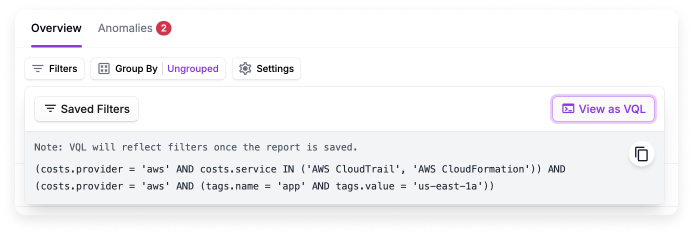- API. On supported endpoints, such as
/cost_reports,/resource_reports,/financial_commitment_reports,/kubernetes_efficiency_reports, and/network_flow_log_reports, you can use VQL in thefilterparameter to programmatically create and fetch reports. - Terraform provider. In supported Terraform resources, such as
vantage_saved_filterorvantage_cost_report, you can use VQL for thefilterargument to create filtered Cost Reports or saved filters.
- API
- Terraform Provider
Key Concepts
VQL is based on the following key concepts, further described in subsequent sections.- Schema
- Keywords
- Syntax
VQL uses a schema that organizes filters into namespaces. These namespaces comprise various fields that you can leverage to filter and retrieve specific cost-related data.