When a user navigates to
console.vantage.sh, the Overview page is displayed. An individual user or owner of a team can configure a default dashboard to be displayed instead of the Overview page. See the Default Dashboards documentation for details.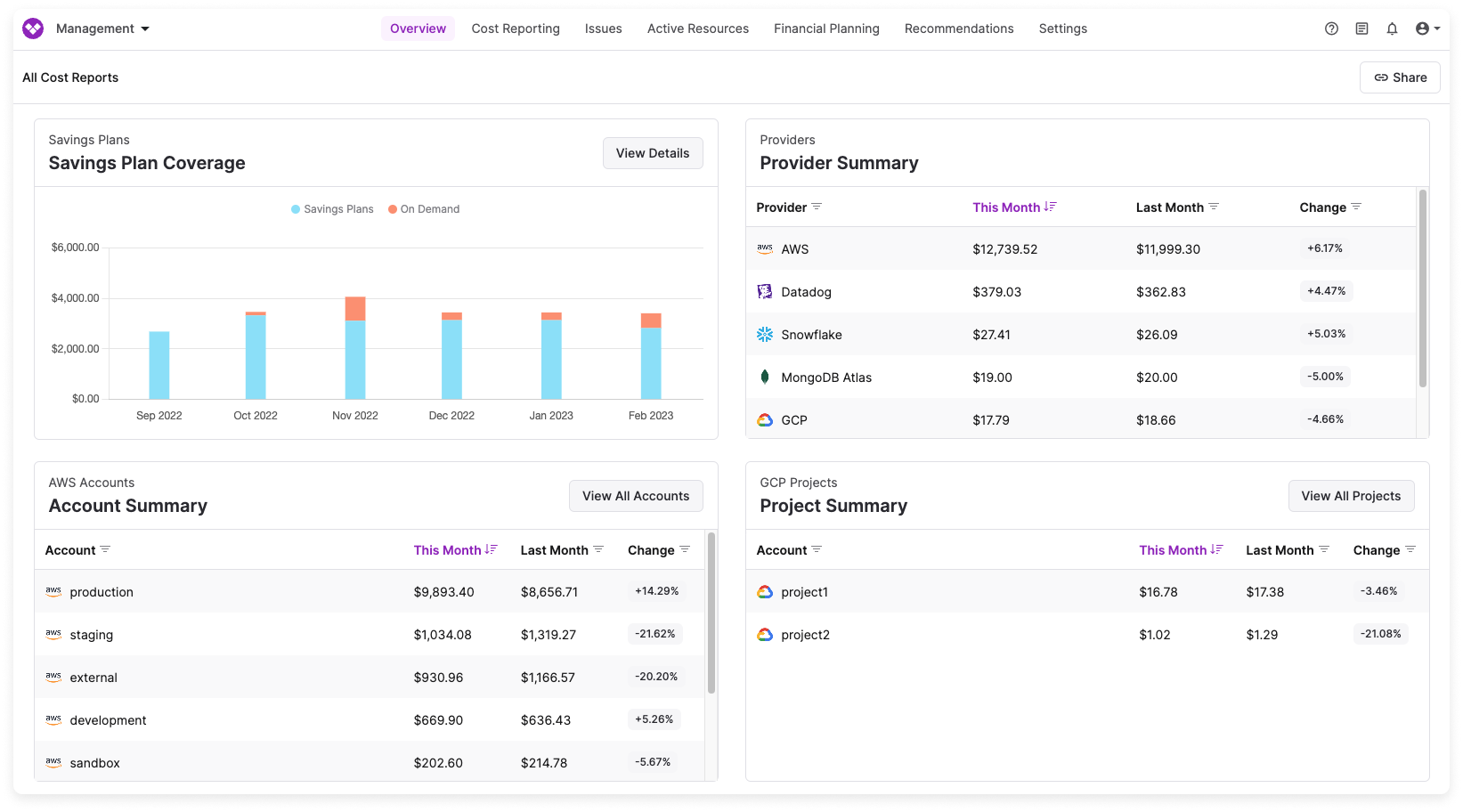
- Savings Plan Coverage
- Provider Summaries
- Cost Reports
An AWS-specific widget that provides a clear comparison between your total on-demand vs. committed spend. This view helps you understand your expenses for on-demand resources in contrast to cost-saving strategies, like Savings Plans, Reserved Instances, Enterprise Discount Programs, and Committed Use Discounts.