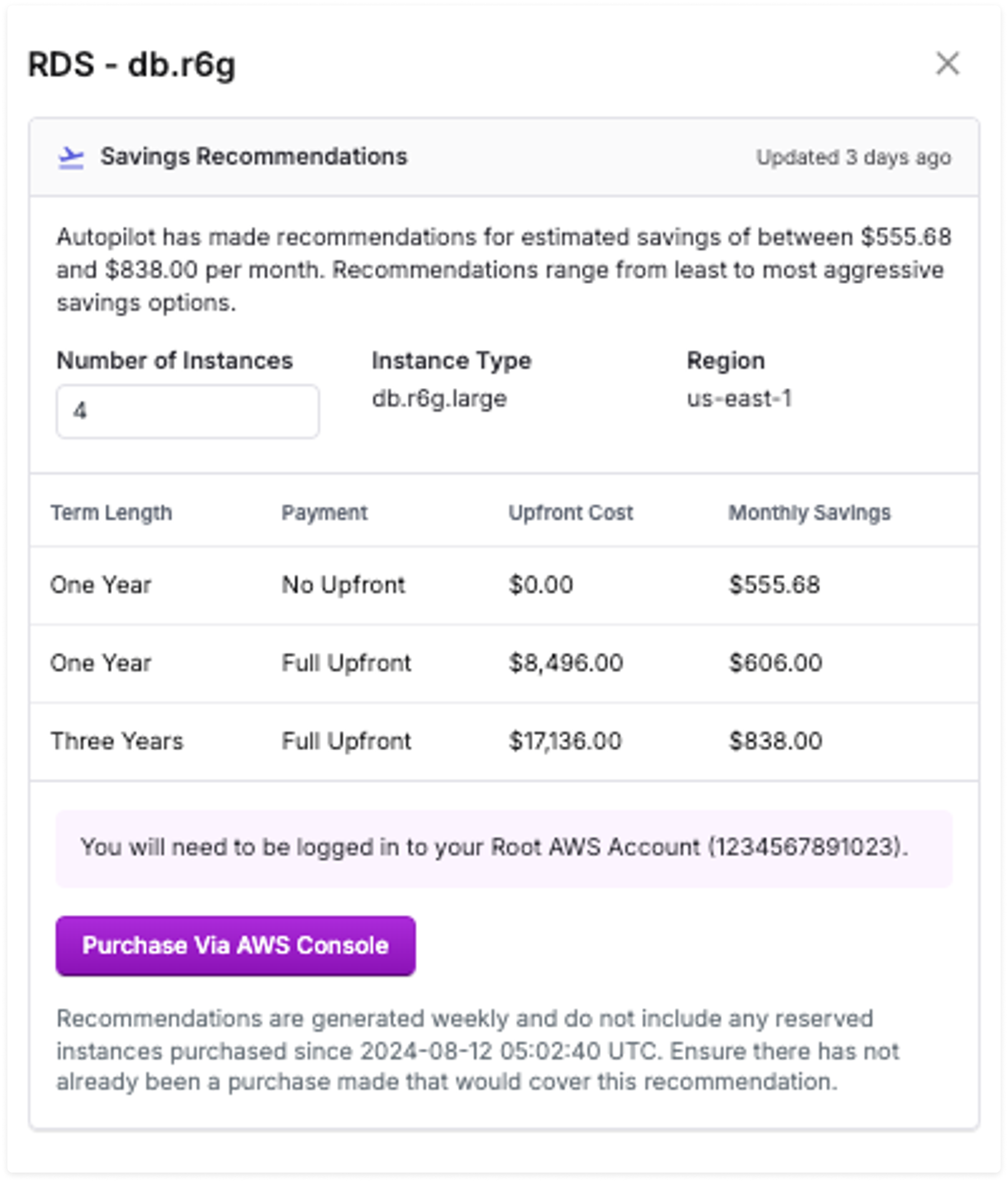At this time, Autopilot supports only AWS; however, there are plans to expand this functionality to GCP and Azure.
How Autopilot Works
Autopilot works along with the AWS APIs by ingesting and analyzing Cost and Usage Report data. Autopilot will group your compute workloads on the dashboard by instance hour for each respective compute class. A compute class is defined as compute instance usage structured by instance type (e.g., t3.xlarge, r5.large), Region (e.g., us-east-1, us-west-2), and platform (e.g., Linux, Windows), tracked hourly.Coverage Determination
Autopilot looks at historical compute usage (up to 3 months) to understand your average compute usage. This method is intended to help find a relatively steady-state compute footprint to base the coverage percentage, avoiding accidentally purchasing too much coverage because of a temporary spike in compute usage. Compute Savings Plans provide flexibility and apply to EC2, Fargate, and Lambda.Configurable Lookback Period and Savings Plan Type
Autopilot allows customers to set a lookback period of either 7, 30, or 60 days, which will generate different effective discounts based on actual usage during that period. You can configure the lookback period that most accurately captures your compute usage to ensure the correct coverage level is purchased. Consider the following general suggestions for lookback periods:- 7 days is a good selection for linearly increasing, steady-state workloads.
- 60 days is a good selection for workloads with higher peak-to-average variation.
Existing Savings Plans
Autopilot will account for your existing AWS Savings Plans (including Compute Savings Plans and Database Savings Plans) and Reserved Instances. You will not be charged for existing AWS Savings Plans. Even if you feel that you have good coverage with existing AWS Savings Plans, you can consider enabling Autopilot as an insurance policy if they expire or your usage footprint changes.Legacy Autopilot (EC2 Reserved Instances)
Because of changes to the underlying Reserved Instance (RI) market, the way Autopilot initially worked changed from supporting AWS Reserved Instances to instead supporting AWS Savings Plans. See the Migrate from Autopilot (EC2 RIs) to Autopilot for AWS Savings Plans section below for details on how to get started. Consult the following resources for additional information:- For more details on AWS’s changes to RIs, see this Vantage blog post.
- For information about this recent Autopilot update, see the following Vantage blog post.
- For a primer on AWS Savings Plans, see the following Vantage blog post.
Autopilot Permissions
Review theVantageAutoPilot policy on the public AWS CloudFormation template, where you can audit the template’s list of required permissions. This template is the same one that’s used when you configure your Vantage and AWS connection.
Autopilot cannot and will never change your underlying infrastructure
Enable Autopilot (New Users)
To use Autopilot, ensure that you’ve connected AWS as a provider. Then, from the top navigation, select Financial Planning > Autopilot. If this is your first time using Autopilot, you will need to complete the onboarding workflow for Autopilot.From the top right of the Autopilot dashboard, click the Autopilot Enabled toggle to access the onboarding workflow.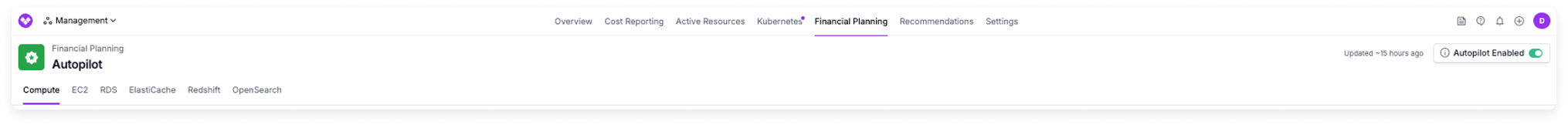
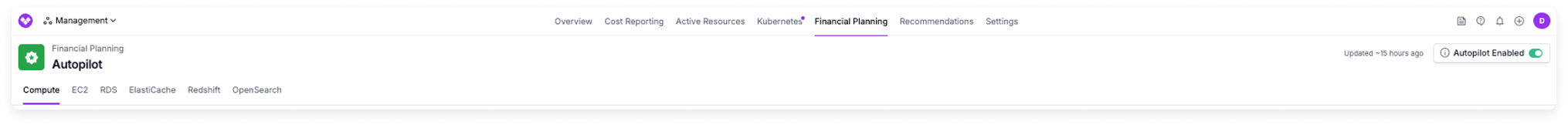
Click Get Started. Vantage performs a permissions check to ensure you have the right permissions configured for Autopilot. These permissions are used to view billing data, generate Savings Plans recommendations, and purchase them on your behalf. See the Autopilot Permissions section above for details. If you fail the permissions check, click Upgrade Integration to configure the correct permissions.
Review the provided Autopilot Master Services Agreement and click the checkbox to acknowledge that you accept the terms. Click Accept and Continue.
Migrate from Autopilot (EC2 RIs) to Autopilot for AWS Savings Plans
Autopilot no longer supports purchasing and selling Reserved Instances. If you are a customer that uses Autopilot to manage Reserved Instances, you have three options:- Continue to use your Reserved Instances until they expire: Vantage will continue to charge you for 5% of savings realized from the original purchase of these RIs.
- Opt in to Autopilot for AWS Savings Plans: When you opt in, Vantage will list your Reserved Instances for sale on the Reserved Instance marketplace; however, there is no guarantee that these Reserved Instances will sell. If they sell, Autopilot will automatically backfill your Reserved Instances with new Savings Plans coverage.
- Contact your AWS account team to discuss a migration from Reserved Instances to Savings Plans: It’s been noted that some customers could negotiate with AWS to replace Reserved Instances with Savings Plans, depending on the specifics of the request. Vantage does not have any details about what makes this more likely to succeed with AWS, and it does not seem to be a guarantee that AWS will perform a swap.
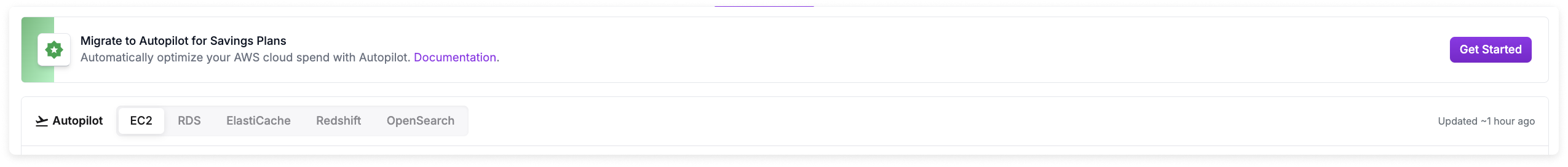
Review Autopilot for AWS Savings Plans Dashboards
From the Autopilot dashboard, you can toggle between the Compute, RDS, ElastiCache, Redshift, and OpenSearch tabs. This section describes the actions you can take on the Compute tab.Configuration Screen
After you onboard to Autopilot, the Compute Configuration page is displayed. By default, Autopilot is configured to a 60-day lookback with 1-year No Upfront payment types. You can also access this page by selecting Configuration from the left menu of the Compute tab. On this page, you can configure the following options. On the Autopilot configuration page, you can configure the lookback period and payment options for both Compute Savings Plans and Database Savings Plans (DBSPs). However, the term length setting applies only to Compute Savings Plans, since Database Savings Plans are available only with 1-year terms.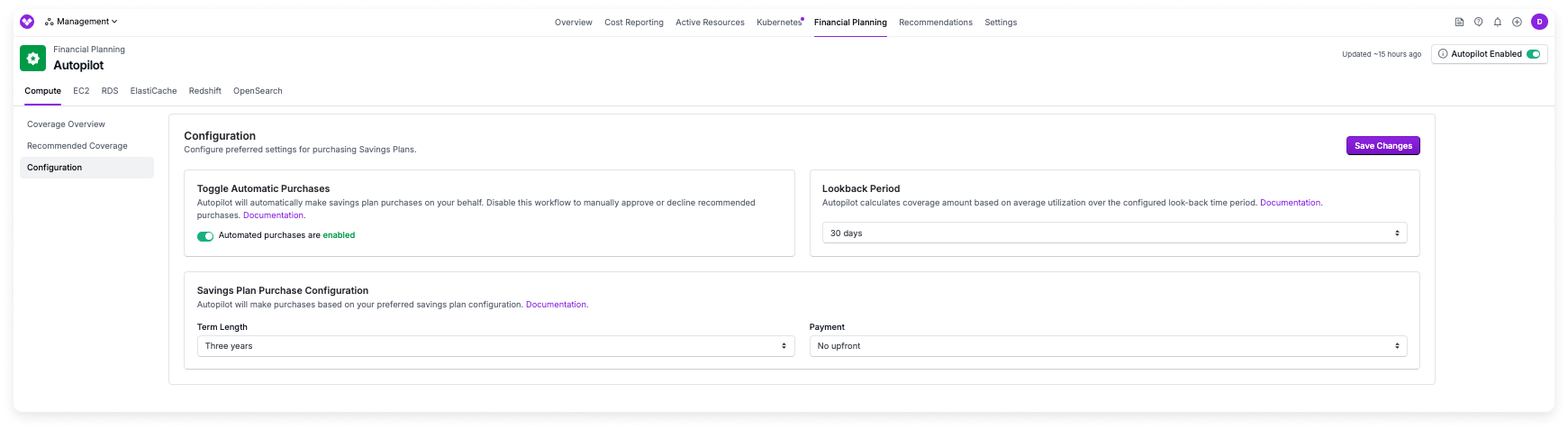
Toggle Automatic Purchases
Automatic Savings Plans purchases are initially disabled. If you want to have Autopilot make Savings Plans purchases on your behalf, click the toggle and acknowledge the displayed confirmation message. You can leave this toggle disabled if you would rather manually approve or decline recommendations. See the Review Coverage Recommendations section below for details on how to manually approve purchases.Lookback Period
Autopilot allows customers to set a lookback period of either 7, 30, or 60 days, which will generate different effective discounts based on actual usage during that period. You can configure the lookback period that most accurately captures your usage to ensure the correct coverage level is purchased.Savings Plan Purchase Configuration
Configure the length of time and payment options for your purchases. For Term Length, select either 1- or 3-year term lengths. For Payment, select either All Upfront, Partial Upfront, or No Upfront payment plans.For more information about term lengths and payment options, see this Vantage blog on Savings Plans.
The configuration settings in Autopilot (lookback period and payment options) apply to both Compute Savings Plans and Database Savings Plans recommendations. However, Database Savings Plans only support 1-year terms, so the term length setting does not apply to Database Savings Plans. Database Savings Plans recommendations are also available in the Recommendations tab, where you can view and manage them alongside other cost optimization recommendations.
Coverage Overview and Recommended Coverage
Based on your configured inputs, Autopilot provides a recommended Compute Savings Plan for purchase to cover the remaining spend. You can view your recommended coverage to get a better idea of how you are currently committed along with Autopilot’s recommendations.Coverage Overview
As Autopilot adjusts the commitment level, this tab includes a graph that displays your On-Demand, Savings Plans, and (if applicable) Reserved and Spot Instance usage. The graph shows daily usage, and you can use the date picker above the graph to change the time period that’s shown.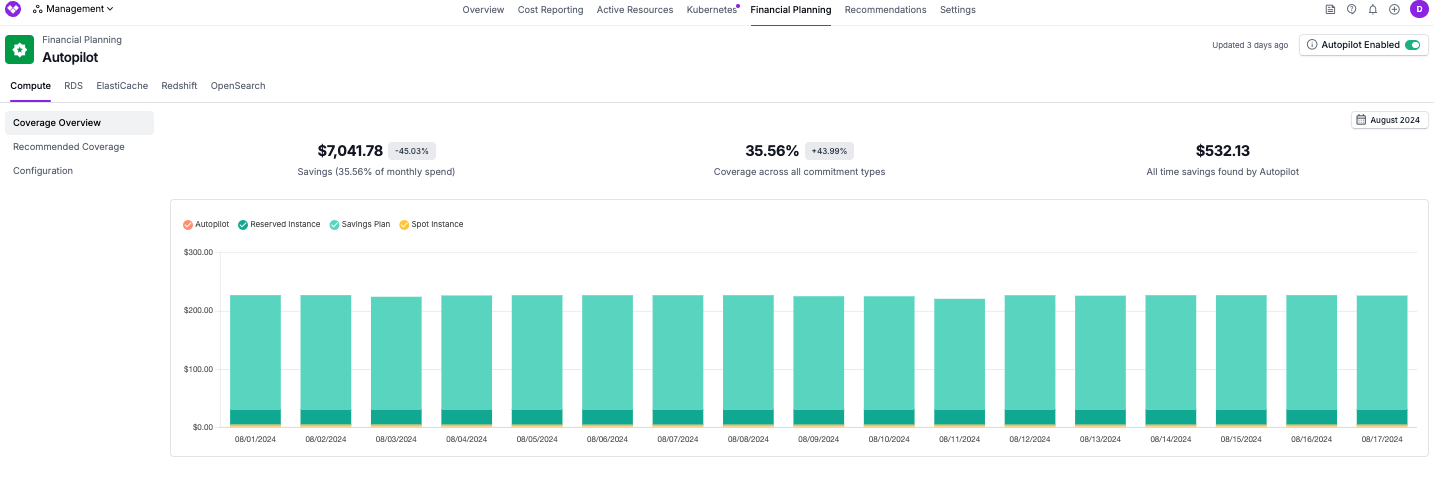
This page includes all commitments, regardless of whether they’re covered by Autopilot.
Recommended Coverage
On the Recommended Coverage screen, a graph with On-Demand vs. Recommended Coverage is displayed. Above the chart, the Projected On-Demand Cost is displayed. This is the remaining On-Demand cost that’s estimated to not be covered by the recommended Savings Plans, over the lookback period. On the graph, you can filter by the following options:- Service: Amazon EC2, ECS, Fargate, or Lambda (for Compute Savings Plans)
- Category: A compute category that is a representation of your normalized compute workloads (e.g., USE1-Fargate-GB-Hours)
- Region: AWS Region (e.g., us-east-1)
Review Coverage Recommendations
The per-hour Recommended Coverage is also displayed in the section above the graph, along with projected savings. Click Review the recommendation to review currently active recommendations. The Review Recommendation panel is displayed on the right. From this panel, you can view the recommendation based on your term length, lookback, and payment configuration. If you do not have automatic purchases enabled on Autopilot, you can click Approve Purchase and Autopilot will make the purchase.The Approve Purchase button will not be visible if automatic purchases are enabled.
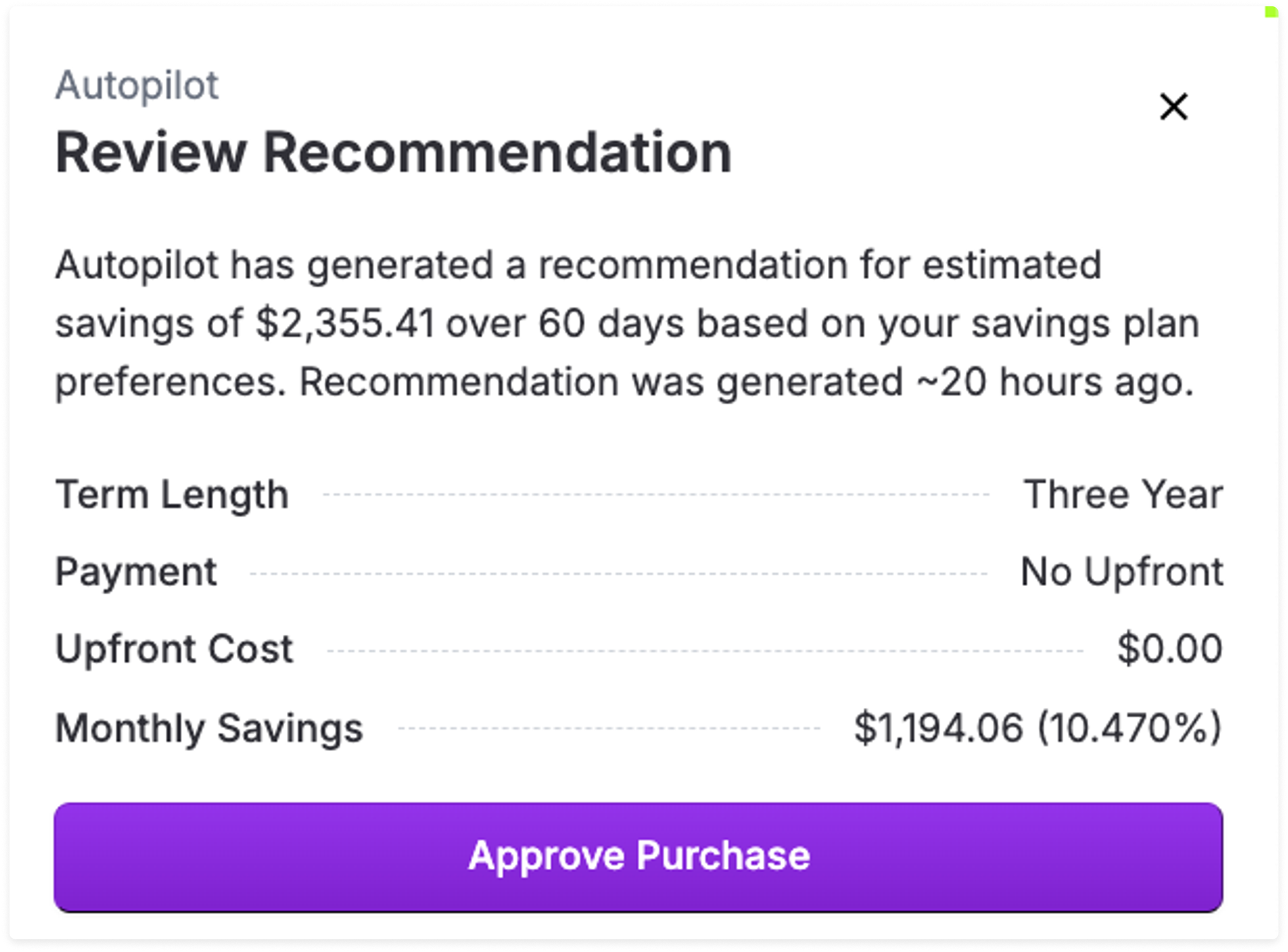
Purchase Window
Note that Vantage generates recommendations daily. When Autopilot makes a purchase, there is a short window where Autopilot doesn’t generate additional proposed recommendations so that the recently accepted recommendation can take effect. Ensure that you have not already made a purchase that would cover this recommendation. Autopilot purchases Savings Plans in increments that are eligible for AWS’s 7-day return policy threshold, so if there’s a mistake or a change in your plans, Vantage can request a return for the unneeded Savings Plans. Autopilot specifically follows AWS’s policy regarding Savings Plan returns:Any Savings Plan with an hourly commitment of $100 or less that has been purchased in the last seven days and in the same calendar month can be returned. Once the calendar month ends (UTC time), these purchased Savings Plans can no longer be returned.In addition, Autopilot also purchases Savings Plans from AWS with a start date that’s 24 hours from the time it’s manually approved or automatically purchased in Autopilot. During the 24-hour window, the plan is queued. The plan can be deleted at any time within the 24-hour window without restriction. To request a return, contact support@vantage.sh.
When a purchase is made, either manually or via an automatic purchase, all account owners will receive an email notification indicating that a purchase was made and will be finalized in 24 hours.
Autopilot Graphs
Autopilot provides recommendations and the option to purchase Database Savings Plans (covering Amazon RDS, Aurora, DynamoDB, ElastiCache (Valkey), DocumentDB, Neptune, Keyspaces, Timestream, and AWS Database Migration Service) and Reserved Instances for RDS, ElastiCache, Redshift, and OpenSearch.Database Savings Plans are only available with 1-year terms. The configuration settings in Autopilot (lookback period and payment options) apply to Database Savings Plans recommendations, but the term length is fixed at 1 year.
AllocatedAmortizedFee and AllocatedAmortizedDiscount charge types, allowing you to see the commitment costs attributed to the accounts that actually used the discount. For more information about how Vantage handles committed use cost attribution for linked accounts, see this Committed Use Attribution blog post.
The EC2 tab was previously displayed for legacy Autopilot for EC2 Reserved Instances customers. On this tab, you could control the buying and selling of each compute category displayed. These controls are no longer available with Autopilot for AWS Savings Plans. Instead, you can use Financial Commitment Reports to see a unified view of all your AWS financial commitments, with the ability to filter or create custom aggregations and groupings. Financial Commitment Reports track Savings Plans, Reserved Instances, Spot Instance usage, and EDP discounts for AWS costs.
- An instance family, such as m5a
- A Region
- A platform (e.g., Redis, PostgreSQL Community Edition)
- Existing customer usage covered by existing Reserved Instances
- Existing customer usage covered by credits
- On-Demand usage
RDS
For RDS, the Y-axis unit is expressed in normalized instance units per hour for each compute category. The rationale for this is that RDS has the benefit of flexible instance families, where a Reserved Instance in the smallest possible unit can add up to have multiple units cover a single larger unit in that family.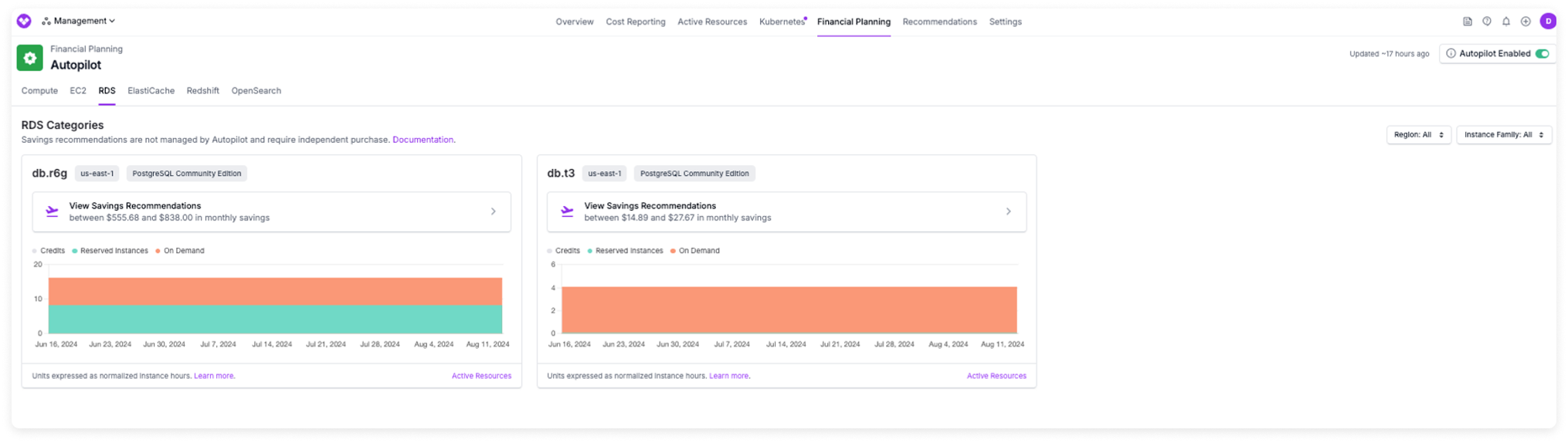
Redshift, OpenSearch, and ElastiCache
For Redshift, OpenSearch, and ElastiCache, the Y-axis is expressed as the number of instances. Unlike the above example, there isn’t flexibility for these classes, so this is a more straightforward scenario where the units represented are the exact number of instances you should purchase.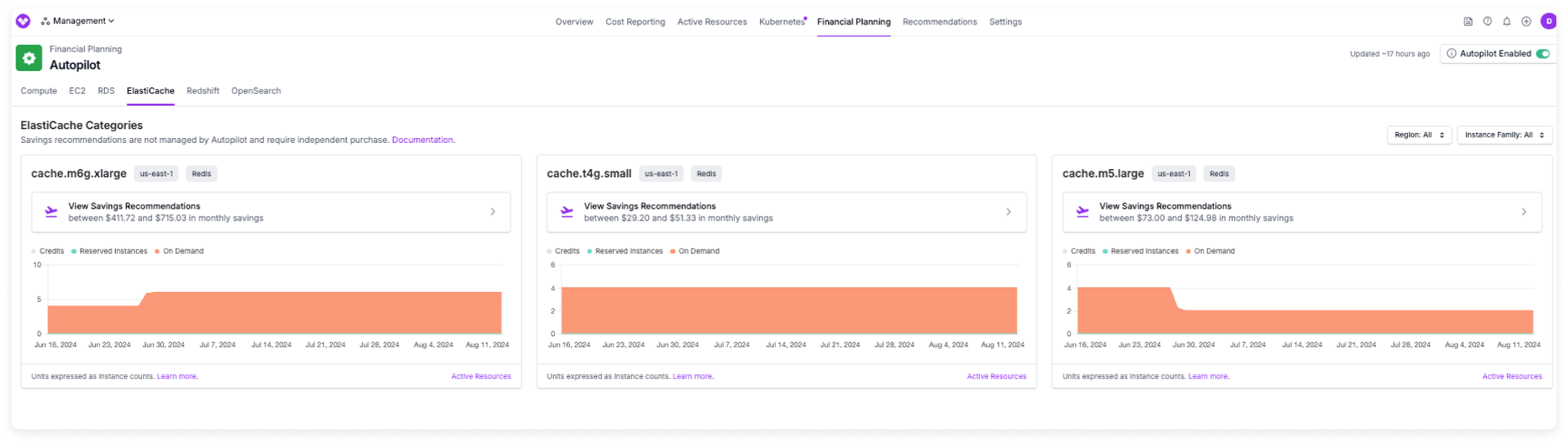
Purchase a Recommendation
For each service, you are provided with the option to view and make purchases for provided savings recommendations. These purchases are manual and not automatically completed by Autopilot.The Savings Recommendations panel is displayed on the right. At the top of the panel, select the number of instances you want to purchase. A table of potential options is provided along with potential monthly savings to help you decide on the best option.