Welcome to Vantage University!
Select a topic below to explore Vantage features. Each topic includes a set of video lessons that you can follow along with as you get set up in your own Vantage account. With each topic, you’ll be provided with a list of additional resources to help you navigate the console.User-Specific Learning Tracks
Follow these learning tracks to understand how to best use Vantage in your role.
FinOps Analyst
Learn about how to use Vantage effectively as your organization’s FinOps power user, building a culture of cloud cost optimization.
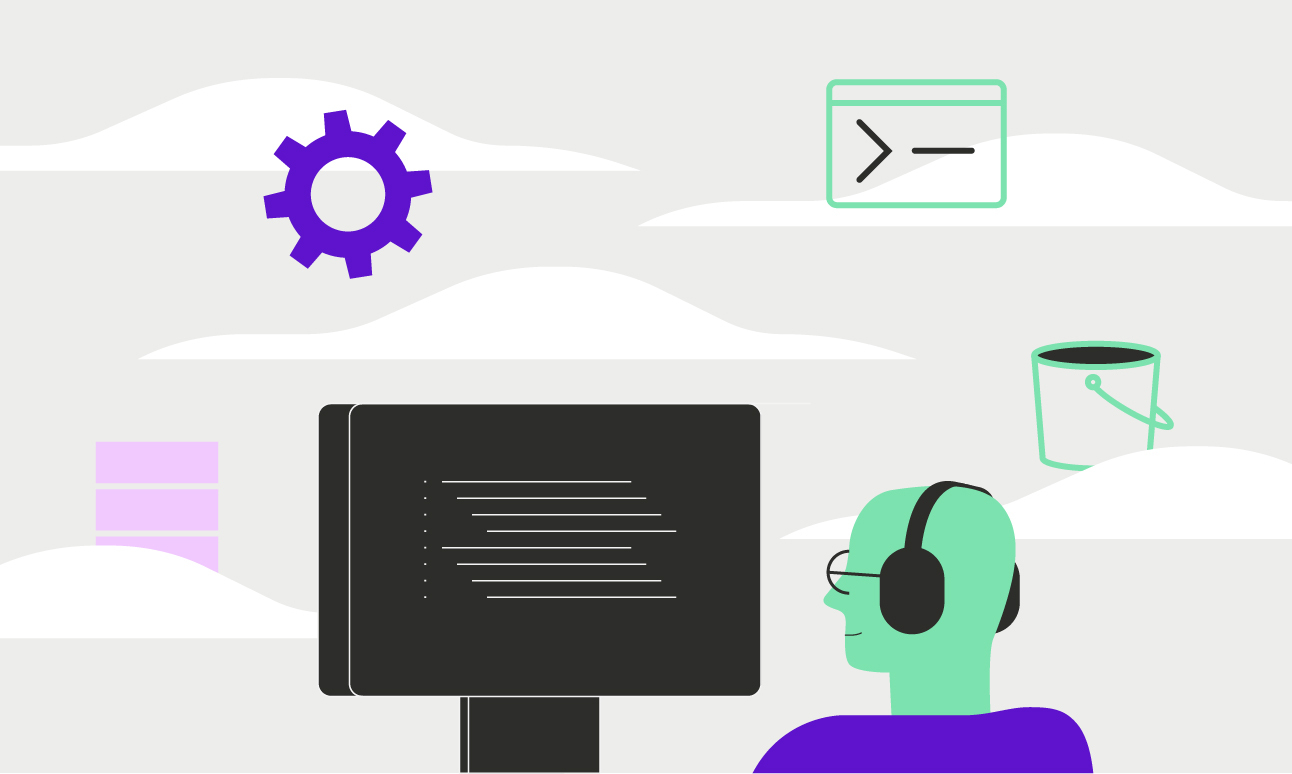
Developer
Learn about how you can best use Vantage to manage and optimize the cloud resources you are responsible for.

Finance Manager
Learn about how you can use Vantage to manage and analyze the total cost of your organization.
Video Lessons
Follow these sections to better understand how to use specific Vantage features.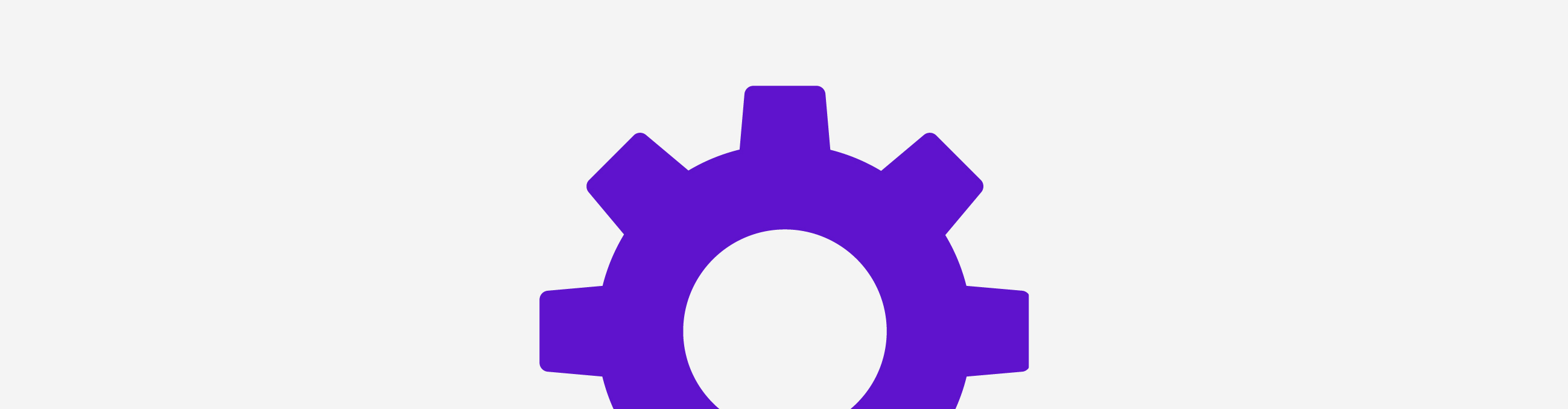
Manage Account
- Create a new workspace
- Navigate through your workspaces
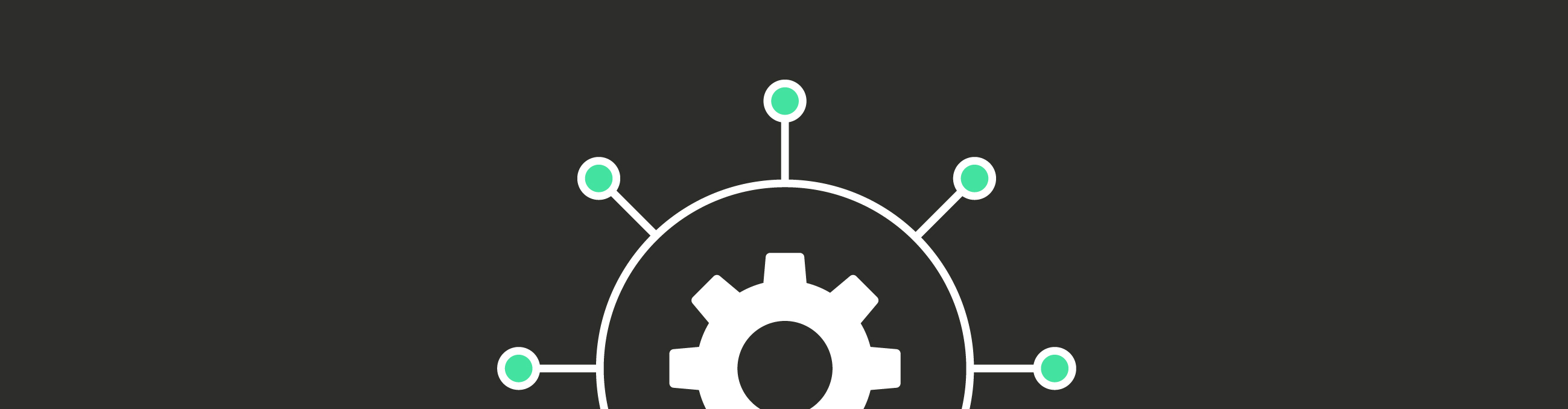
Integrations
- Create integrations
- Add Custom Providers
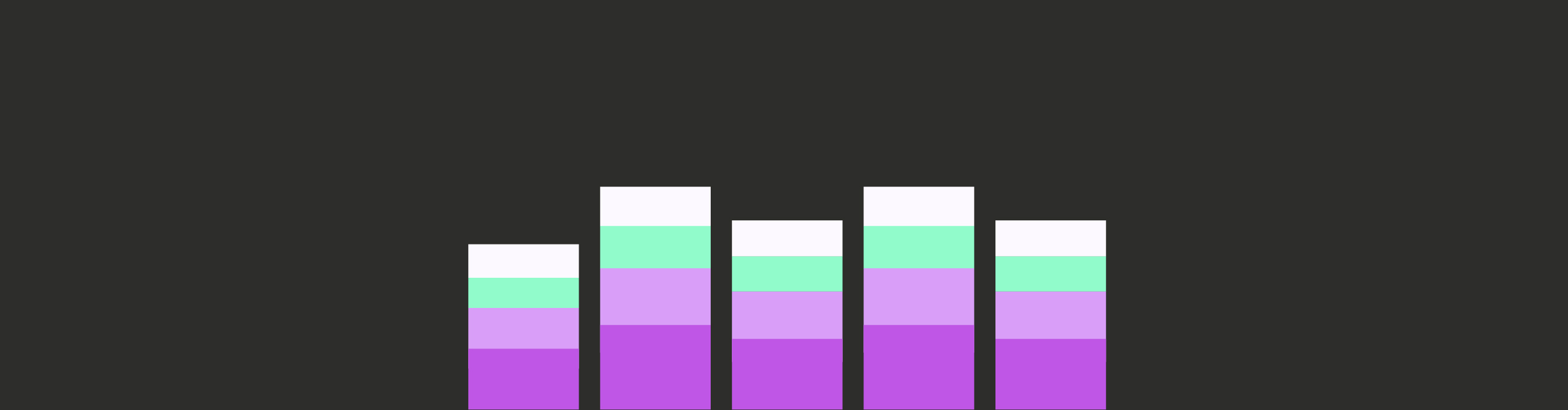
Cost Reporting
- Create and view Cost Reports
- Learn about additional Cost Reporting tools
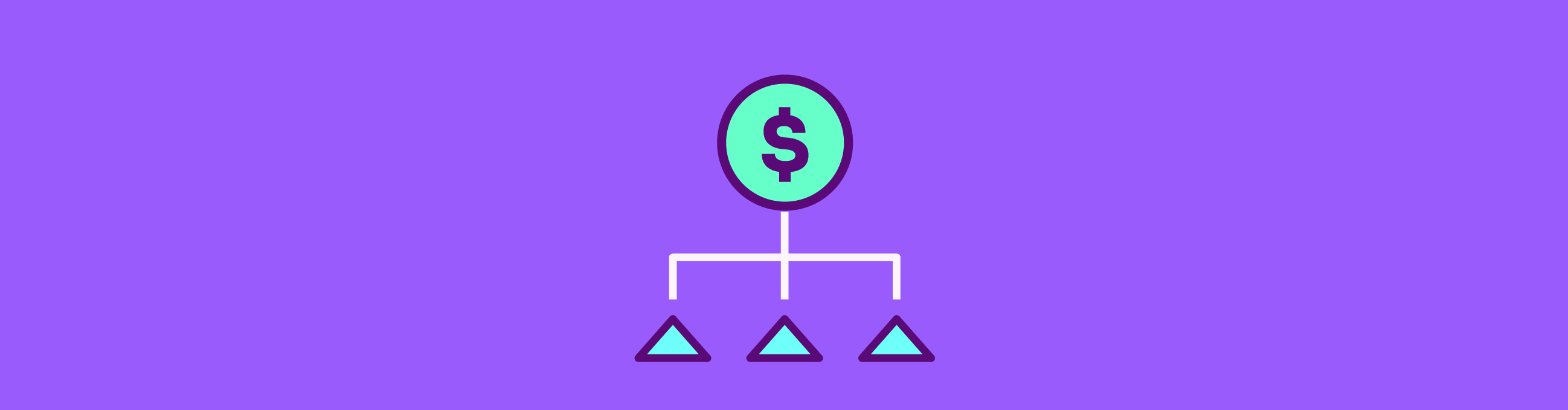
Cost Allocation
- Create a segment hierarchy
- Explore virtual tagging

Observability
- View and create anomaly alerts
- Review and act on cost recommendations
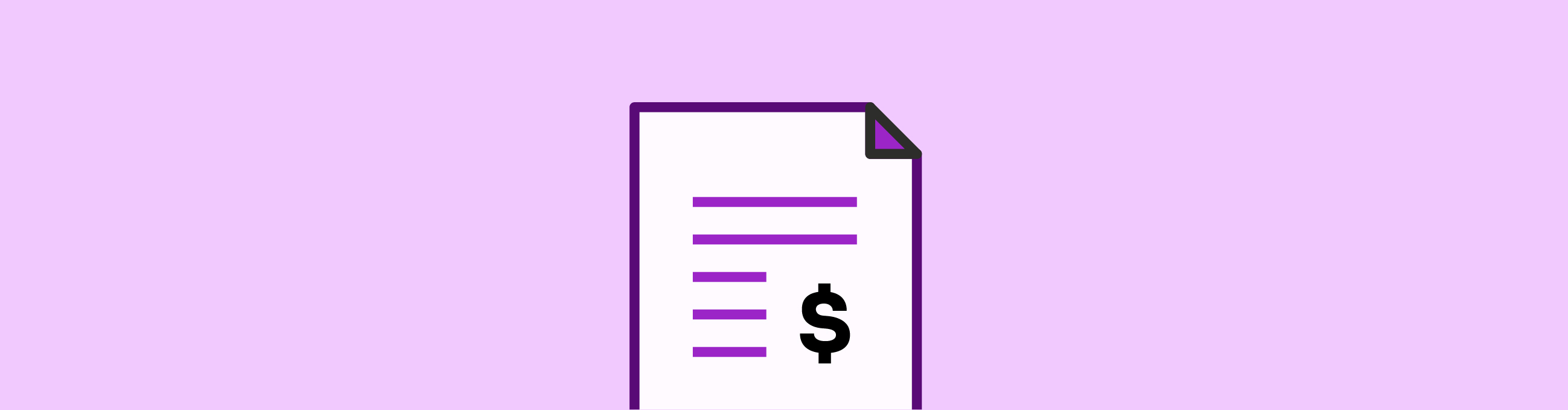
Unit Costs
- Understand unit costs
- View and analyze business metrics
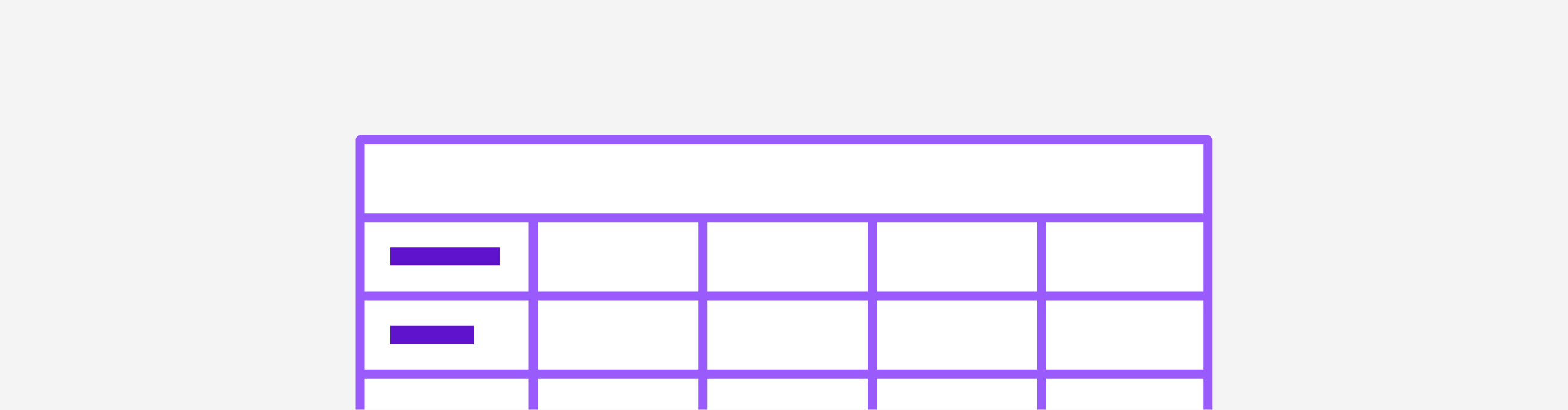
Budgeting
- Create a cost budget
- Configure budget alerts

Per Resource Costs
- Monitor and manage per-resource costs
- View network flows and associated costs