This integration only works with Claude through Anthropic and does not support hosting on clouds such as Amazon Bedrock.
Anthropic Permissions
Vantage cannot perform cost-incurring actions. Anthropic requires an Admin API Key to access the Usage and Cost API, which includes extra permissions (see full list here). Vantage only reads from this endpoint and never performs other actions. All Anthropic Admin API Keys have revocable read-write access, with no option for finer permission scoping. We recommend submitting a feature request to Anthropic, and Vantage will adopt fine-grained permissions if they become available. Vantage stores only usage metadata (e.g., token consumption). No user content (prompts or responses) is ingested.Connect Your Anthropic Account
Prerequisites
- You must have a Vantage Organization Owner or Integration Owner role to add or remove this integration. See the Role-Based Access Control documentation for details.
- You need to be an Organization Admin to generate an Admin API key in the Anthropic console.
Admin keys are not available for individual accounts. You will need to set up your organization by navigating to Console > Settings > Organization first. See the Anthropic documentation for details.
- Create a free Vantage account, then follow the steps below to integrate Anthropic costs.
Create the Connection
Navigate and log in to the Anthropic console.
Select Admin keys, then click + Create Admin Key.
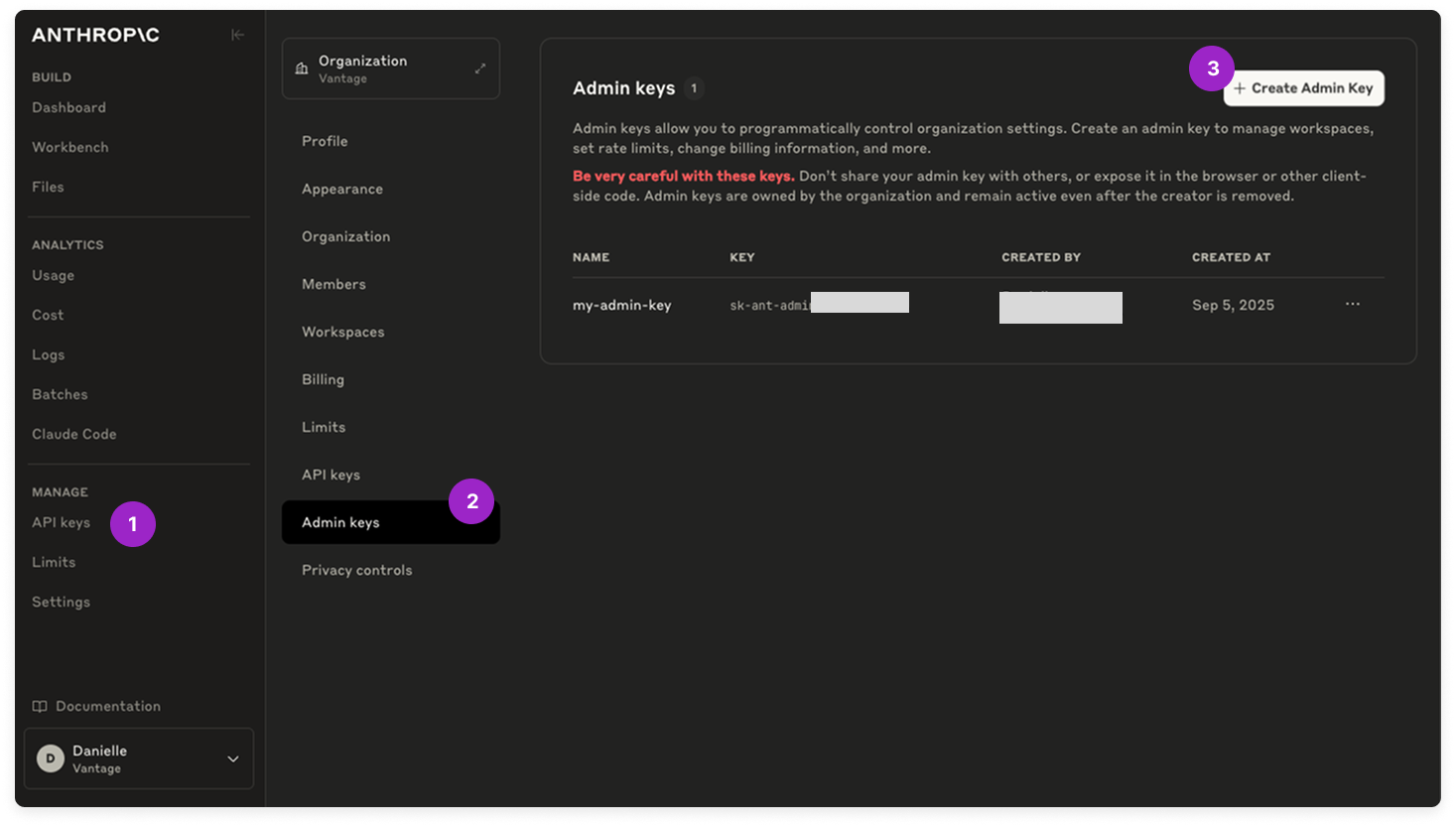
Click to view example image
Click to view example image
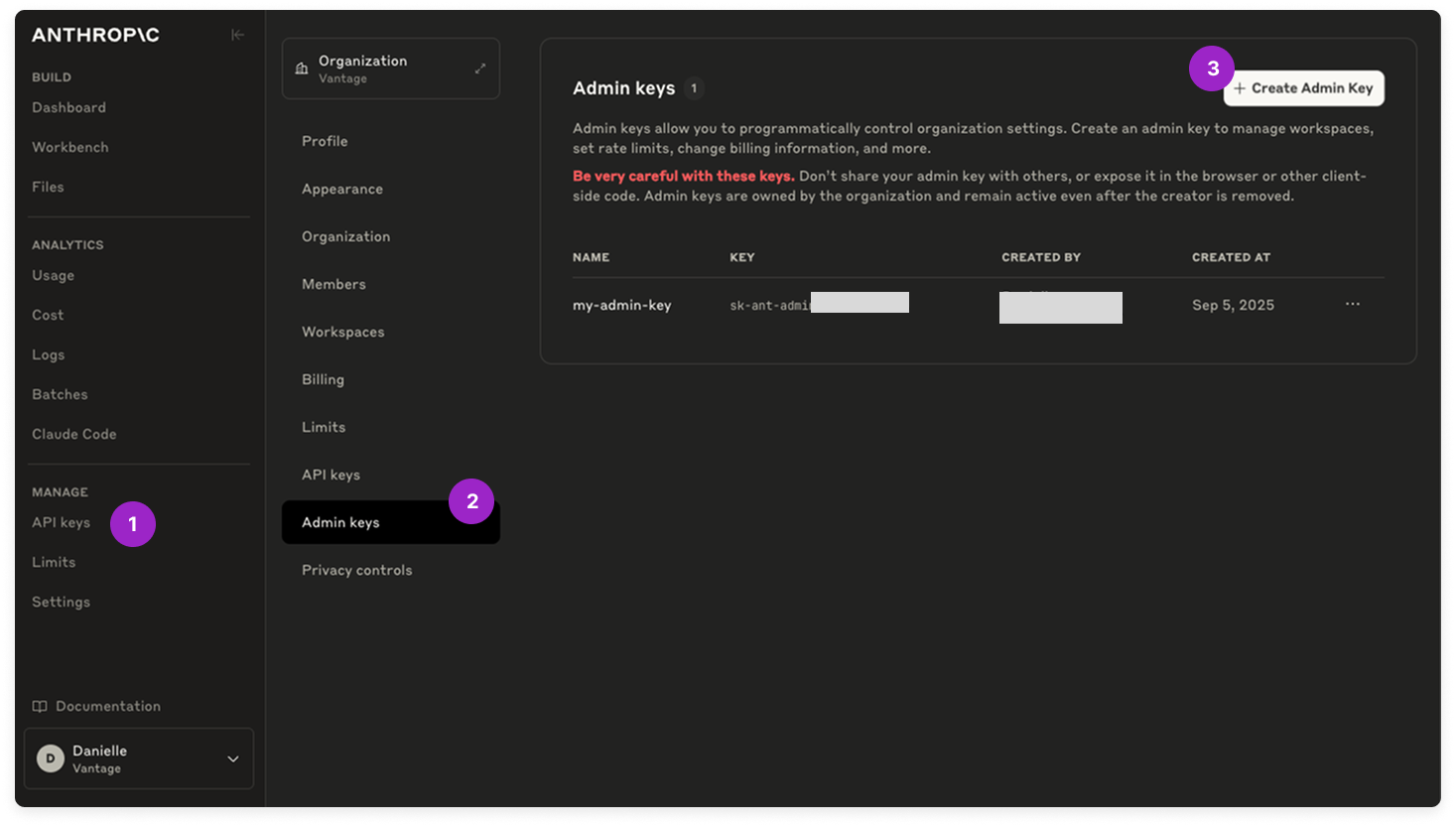
It’s best practice to use a dedicated key for Vantage and rotate it per your organization’s security policy.
As soon as costs are processed, they will be available on your All Resources Cost Report. If you decide to remove your Anthropic integration from Vantage, all costs associated with your Anthropic API token will be removed from the Vantage console.
Next Steps - Manage Workspace Access
Once the import is complete and the integration status changes to Stable, you can select which workspaces this integration is associated with. See the Workspaces documentation for information.Data Refresh
See the provider data refresh documentation for information on when data for each provider refreshes in Vantage.Anthropic Reporting Dimensions
On Anthropic Cost Reports, you can filter across several dimensions:- Billing Account (Organization)
- Account (Workspace)
- Service (e.g., Claude Sonnet 4, Claude Opus 4.1)
- Category (e.g., tokens, web_search)
- Subcategory (e.g., cache_read_input_tokens, output_tokens)
- Resource ID (API key)
- Charge Type (Usage)
- Tags: Includes Virtual Tags created in Vantage for this provider. The following provider tags are automatically created by Vantage from Anthropic data and are available for filtering and grouping:
anthropic:model: The model name (e.g., claude-3-5-haiku-20241022), allowing you to filter and group costs by model version.anthropic:context_window: The context window range (e.g., 0-200k), allowing you to filter and group costs by context window size.