Fastly
Vantage integrates with your Fastly account through a read-only API token. Fastly API tokens are free for you to create, and adding them to the Vantage console takes only a few minutes.
Connect Your Fastly Account
Prerequisites
Create a free Vantage account, then follow the steps below to create a Fastly API token.
- Navigate and log in to the Fastly console.
- On the API tokens page, re-enter your password if prompted. Then, click + Create Token.
- Enter the following token details:
- For Name, enter something relevant, like VantageReadOnlyToken.
- For Type, select Automation token.
- If the Role option is displayed, select Billing.
- For Scope, select Read-only access (
global:read) — Read account information configuration and stats. Ensure all other options remain unchecked. Vantage will never attempt to make changes to your Fastly infrastructure. - For Access, select All Services on YOUR_ORGANIZATION_NAME.
- For Expiration, select Never expire.
Click to view example token creation form
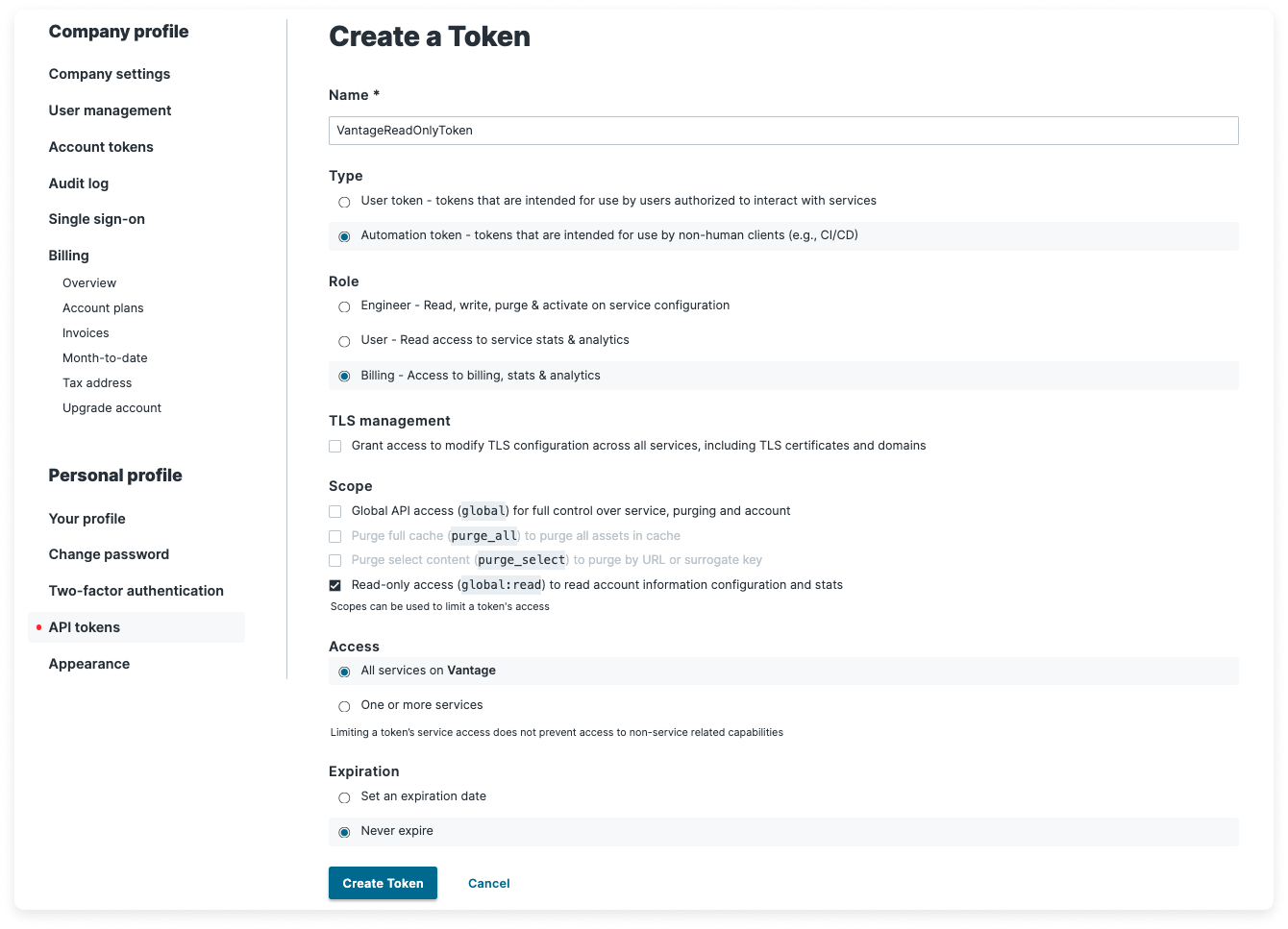
- Click Create Token, and re-enter your password if prompted. Fastly will generate your API token. Copy this token for the next steps.
Create the Connection
- From the Vantage console, navigate to the Fastly Settings page.
- Click Add API Token, then paste the API token you just generated.
- Click Connect account. Vantage will automatically begin ingesting and visualizing your costs within the Vantage console. It should take about an hour for cost data to populate.
Next Steps: Manage Workspace Access
Once your costs are imported, select which workspaces this integration is associated with. See the Workspaces documentation for information.
Data Refresh
See the provider data refresh documentation for information on when data for each provider refreshes in Vantage.
Fastly Reporting Dimensions
On Fastly Cost Reports, you can filter across several dimensions:
- Account (account name)
- Category (e.g., CDN Data Transfer)
- Subcategory (e.g., CDN Requests)
- Resource (service resource ID)
- Region (e.g., Usa)
- Charge Type (e.g., Usage)
- Service (e.g., CDN)
- Tag (virtual tags created in Vantage for this provider)