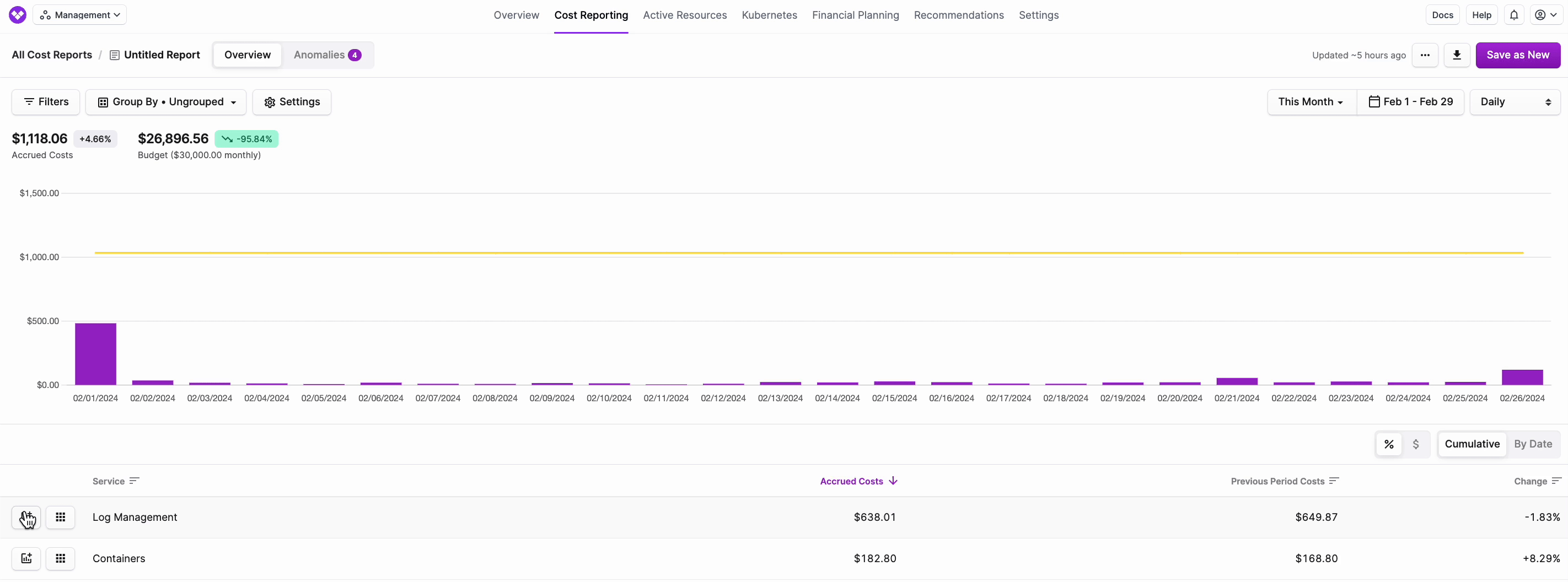Datadog
Vantage uses a read-only (scoped to usage_read) Datadog OAuth token. This token is used to pull data from the usage metering endpoint. The usage metering API provides hourly, daily, and monthly usage across multiple facets of Datadog. This API is available to all Pro and Enterprise customers. For Datadog business metrics, Vantage also requires the metrics_read and timeseries_query scopes.
Usage is only accessible for parent-level organizations.
For documentation about connecting to Vantage from Datadog, see the Vantage Integration page in Datadog's documentation.
Connect Your Datadog Account
Prerequisites
- When connecting your Datadog account, your user will need access to the
usage_readscope to complete the connection. Vantage also requests themetrics_readandtimeseries_queryscopes for importing Datadog business metrics. See the Datadog documentation for more information on roles. - Create a free Vantage account, then follow the steps below to integrate Datadog costs.
Create the Connection
- From the Vantage console, navigate to the Integrations page.
- Select Datadog and add a connection.
- You will be brought to the Datadog login screen and guided through the Datadog OAUTH2 flow for adding your Datadog account.
After authorizing the connection with Vantage, you will see the status of your connection change to Importing within the Vantage console.
Once connected, Vantage will ingest six months of historical Datadog costs. The data is refreshed everyday at 2 AM UTC, but delays, up to 72 hours, may occur.
Next Steps: Manage Workspace Access
Once your costs are imported, select which workspaces this integration is associated with. See the Workspaces documentation for information.
Datadog Reporting Dimensions
Within Cost Reports, Vantage will show cost data for at least the following services.
- APM
- Application Security Monitoring
- Audit Trail
- CI Visibility
- CSPM
- Database Monitoring
- Incident Management
- Infrastructure
- Log Management
- Network Monitoring
- Observability pipelines
- RUM
- Sensitive Data Scanner
- Serverless Monitoring
- Synthetic Monitoring
- Workload Security
The following Cost Report filters are available for Datadog:
- Organization
- Category
- Tag/Not Tagged (see the section below)
- Subcategory
- Service
At the Category and Subcategory levels, you can access information such as how much Datadog spend is covered by committed-use discounts or which individual Datadog container is contributing to overall Logging costs.
Datadog Cost Tags (Usage Attribution Tags)
This feature is only available if you have a Datadog Enterprise plan with usage tags enabled.
You can have up to three tag keys per organization enabled for usage attribution in Datadog. Once enabled, Datadog begins breaking down the usage by any number of tag values for these keys. This allows you to see usage for specific services allocated to a specific key/value pair.
The following Datadog services support Datadog cost tags:
- APM
- CI Pipeline
- Fargate
- Infrastructure Hosts
- Lambda
- Logs
- NPM
- Synthetic Tests
- Time Series
To use these tags within Vantage:
- Open any Cost Report.
- Click Filters, and select Datadog for the provider.
- Click New Rule > Tag.
You can also Group By a specific tag key on a Datadog Cost Report. The following filter operators are supported:
- Tagged with key
- Tagged with Key where the value: is, is not, contains, does not contain
- Not Tagged
- Not Tagged with Key
If you just applied your first Datadog tag key and value, it can take up to 48 hours for the tag to appear in Vantage. Tags are not applied retroactively.
Datadog Pricing in Vantage
For certain services, Datadog prices based on the 95th to 99th percentile (p95/p99) of usage rather than daily usage. For example, APM is billed on the 99th percentile of the number of hosts you have running at any given time. In Vantage, Datadog costs are realized on the first day of the month. As the month progresses, you might notice that costs retroactively increase or decrease based on your usage.
Because these costs are always realized on the first of the month, when you compare previous periods for services that price on the p95/p99 of usage, you’ll always have the same comparison dates. For services that do not price on p95/p99, Vantage shows costs realized per day, when the accompanying usage data is available.
In the below visual example, a Cost Report is filtered to all Datadog costs. The date grouping is set to Daily. If you select a service row in the table, that service is isolated on the graph, and you can see how the service is priced. In this example, Log Management has accrual data and prices daily; whereas, Containers is priced based on the p95/p99 of usage, and costs are realized on the first of the month.
View Datadog Metrics on Cost Reports
You can import Datadog metrics as business metrics to view alongside Cost Reports. See the Per Unit Costs documentation for more information.